Guide to creating a Non-Disclosure Agreement (NDA)
How to create a Non-Disclosure Agreement (NDA) with SeedLegals
An NDA serves to secure information which is not initially legally protected and which could then be disclosed to the competition or reused directly by the outside person who has access to it.
An NDA protects confidential data as defined by the contract and transmitted during the exchanges. It is important and necessary to fully understand what it involves for the different parties.
👉 To learn more about the NDA, this article is for you: What’s an NDA and when does your startup need one?
Here's how to create one on SeedLegals:
STEP 1: Create the NDA
From the Agreements tab on the left of your screen, find the Non-Disclosure Agreement (NDA) and click on![]()
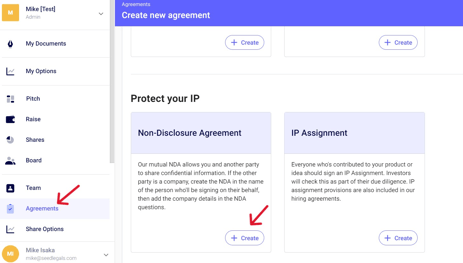
- A window will appear asking you to select a recipient from the existing people on your account or add a new recipient
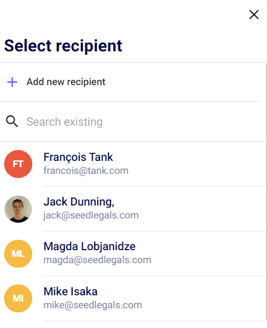
STEP 2: Edit the Terms
- Fill in the key terms and click on Done when finished.
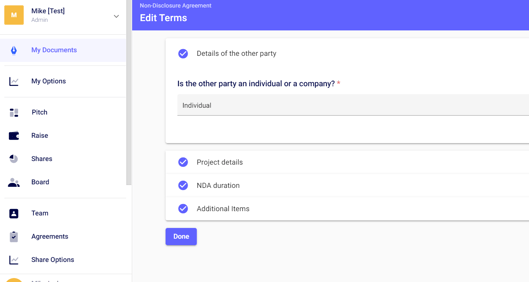
- Want to add or change terms? No problem. As long as the document is not signed, the Key Terms are editable.
- In this case, go to My Documents or Agreements, open your Non-Disclosure Agreement (NDA), then switch to Terms and then click the pencil icon to edit the terms.
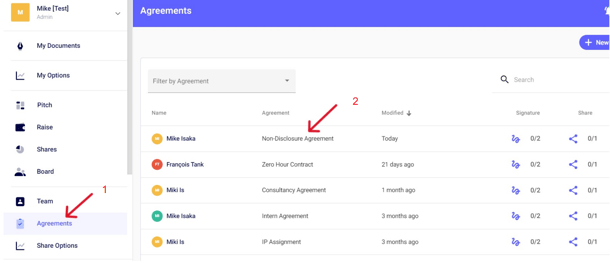
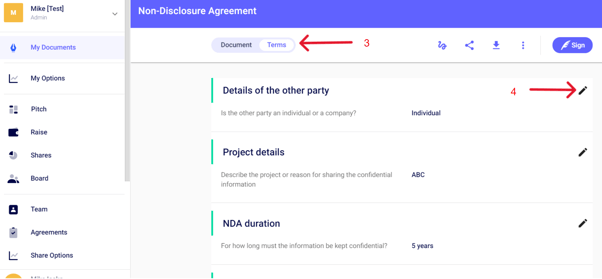
STEP 3: Sign the NDA
Click on ![]() at the top right of the document to sign the NDA on behalf of your company.
at the top right of the document to sign the NDA on behalf of your company.
Then share it for signature to the recipient.
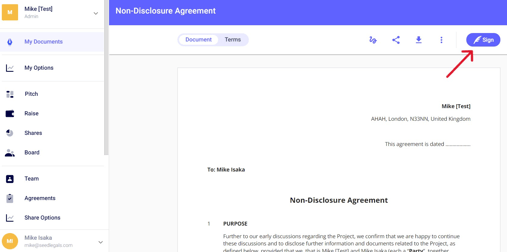
STEP 4: Share the NDA for signature
- Share the NDA for signature to the recipient.
- Click the share icon in the top right, then click "Share with all" or
on
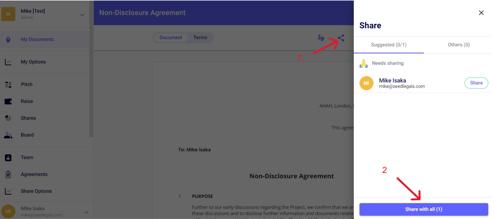
Once signed by all, we invite you to download it in PDF and save it on your side.
Do not hesitate to contact us from the chat at the bottom right of your screen if you have any questions 🗨️🐱
Other helpful articles…