Your Calendar Explained
How to use and make the most from your Calendar
Keeping on top of all your SeedLegals tasks and deadlines can be challenging. However, your Calendar can help you manage and coordinate these, ensuring that everything is fully completed on time. As you navigate the SeedLegals platform and use our different services, creating new tasks and deadlines, your Calendar will automatically update, ensuring that you always know what needs to be done and when.
What are the features of the Calendar?
I. Tasks
The 'Tasks' section of your calendar consists of two parts:
1. Upcoming Deadlines
Your 'Upcoming Deadlines' section is made up of calendar cards that outline the details of your upcoming deadlines:
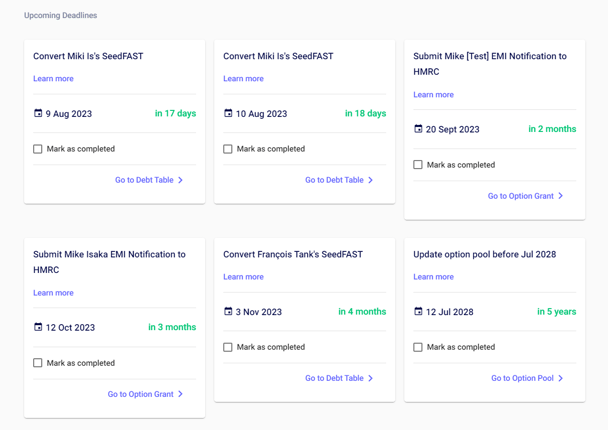
Each card consists of a:
-
Task: Outlines what needs to be done before the deadline. Underneath this is a 'Learn more' link that takes you to an article explaining how to complete the task.
-
Date: Provides the deadline for the task's completion.
-
'Mark as completed' Box: Ticking this moves the card to your 'Completed Tasks' list.
-
Next Steps Link: This link, at the bottom of the card, will take you to the page needed to complete the task.
If a task has not been ticked as completed and the task deadline is 30 days or less away, a notification icon will appear on the Calendar tab. The number of notifications indicates how many tasks are 30 days or less away from the deadline.
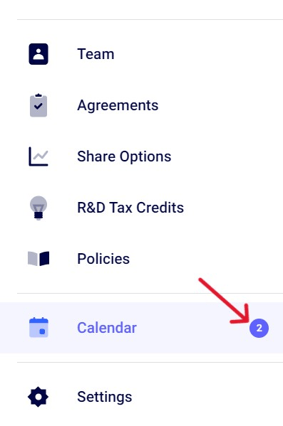
2. Completed Tasks
When you complete a task on a calendar card and check the "Mark as Completed" box, the task will move from the "Upcoming Deadlines" section to the "Completed Tasks" section. You can find this section by scrolling down
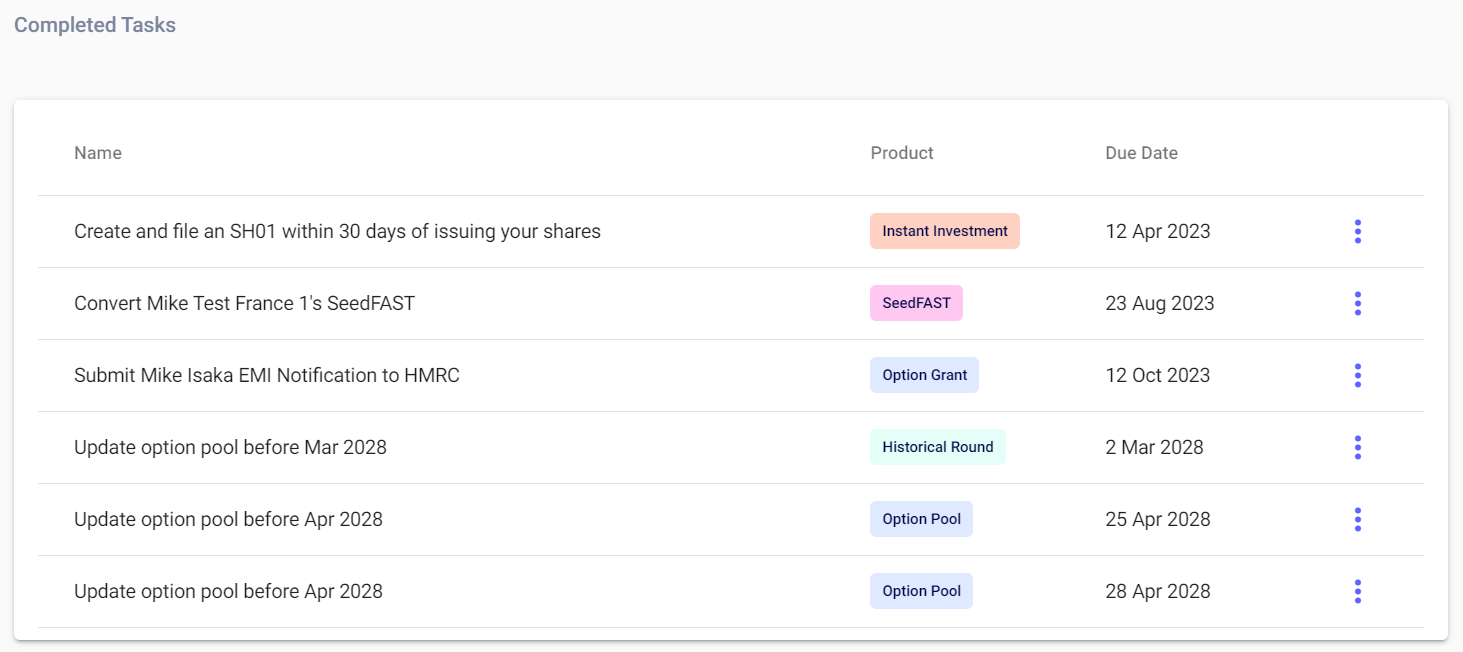
If you want to move a completed task to a calendar card, you can do so by tapping on the three vertical dots next to the completed task and clicking "Mark as not completed"
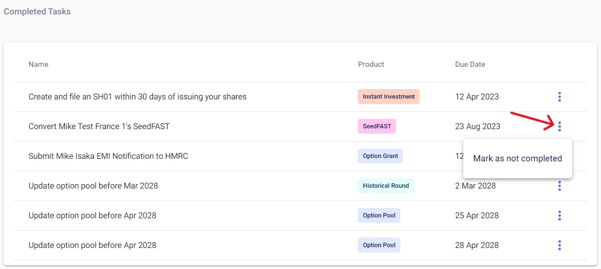
II. Timeline
This part shows you the chronological timeline of all events created on your account. It also tells you which events are 'Closed', 'In Progress', or require other actions
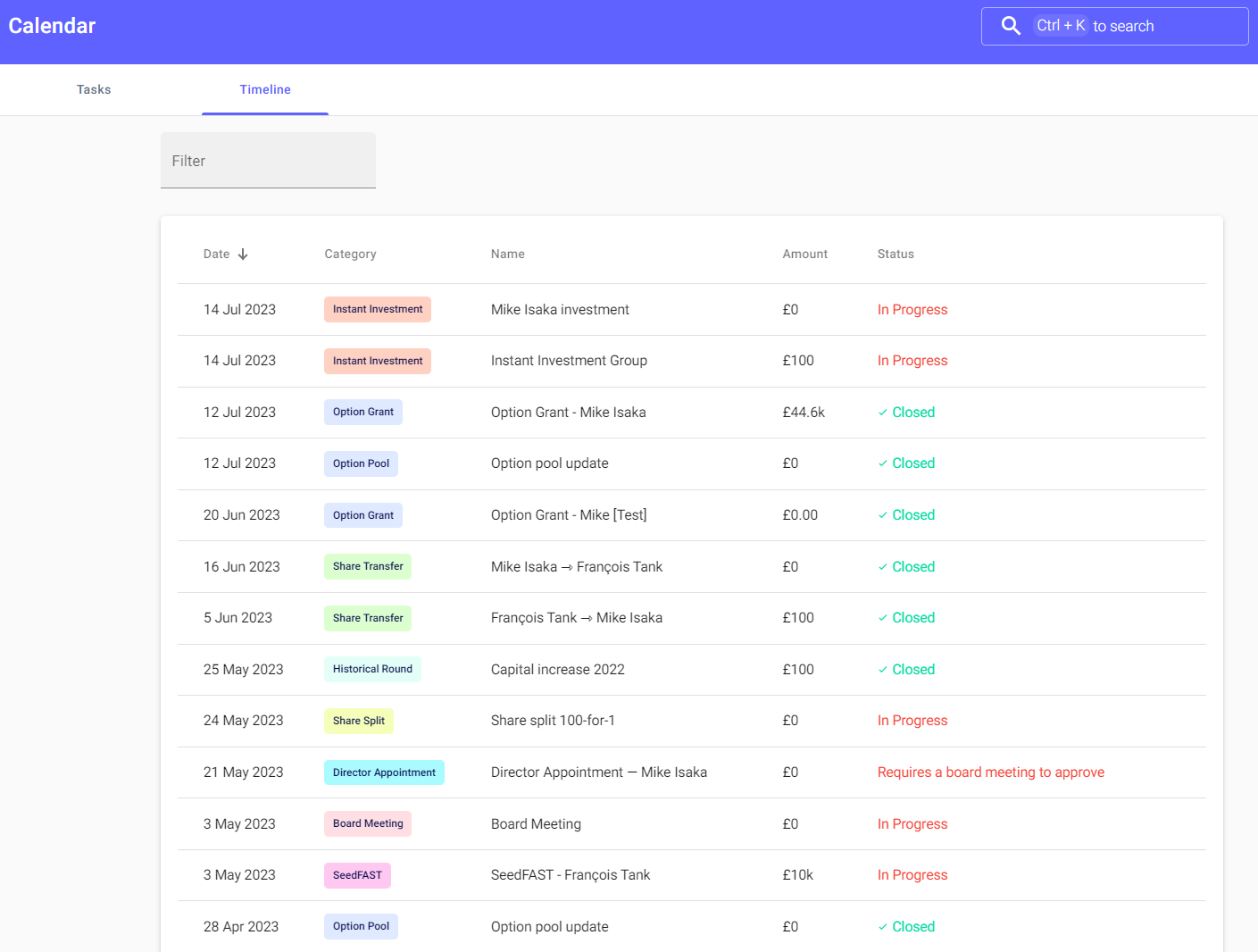
What deadlines does the Calendar covers?
Currently, the Calendar covers five different types of tasks and deadlines:
- SeedFAST (ASA) Longstop Date Deadline
Your SeedFAST Longstop date is the date by which your SeedFAST must convert if there is no funding round. For your SeedFAST Conversion step-by-step guide, click here. - SeedNOTE (CLN) Maturity Date Deadline
Your SeedNote Maturity Date is the date by which the loan amount and any accrued interest is due and must be converted. It's usually set at 3 or 5 years from the date of the agreement. For your SeedNOTE Conversion step-by-step guide click here. - EMI Valuation Expiry Deadline
Your EMI Valuation Expiry Deadline is 120 days from HMRC's confirmation of the scheme's strike price by which you have to grant the options. For your Option Grant step-by-step guide, click here. - EMI Notification to HMRC Deadline
Your EMI HMRC Notification Deadline is the date by which after granting the options, you have to notify HMRC of the grant occurring. For your notifying HMRC guide, click here. - EMI Options Annual Return Deadline
Your Company must complete an online end-of-year return for each registered EMI scheme on or before 6 July. For your EMI Annual Return step-by-step guide, click here.
Do not hesitate to contact us from the chat at the bottom right of your screen if you have any questions 🗨️🐱