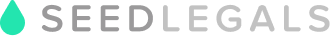Hi there and congratulations for being part of the Founders Program! As you know, SeedLegals has partnered with Station F to automate the administrative workload of your BSA Air.
And to make it easier for you, here is a step by step guide on how to create your account and Cap Table
1/ Create your account on SeedLegals
-
Go to Station F Founders Program 2.0 Landing Page and create your account.
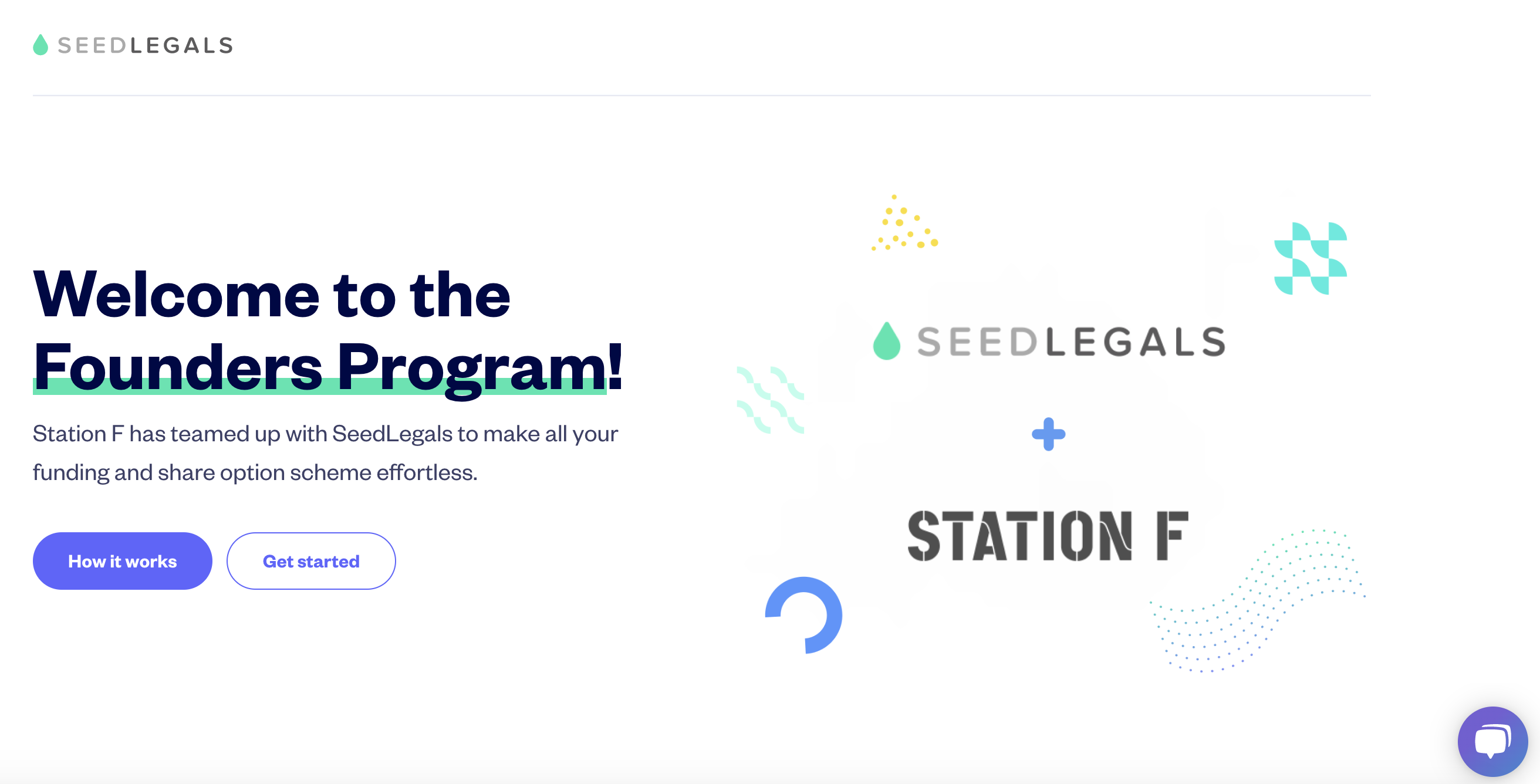
- Enter your email and company name.
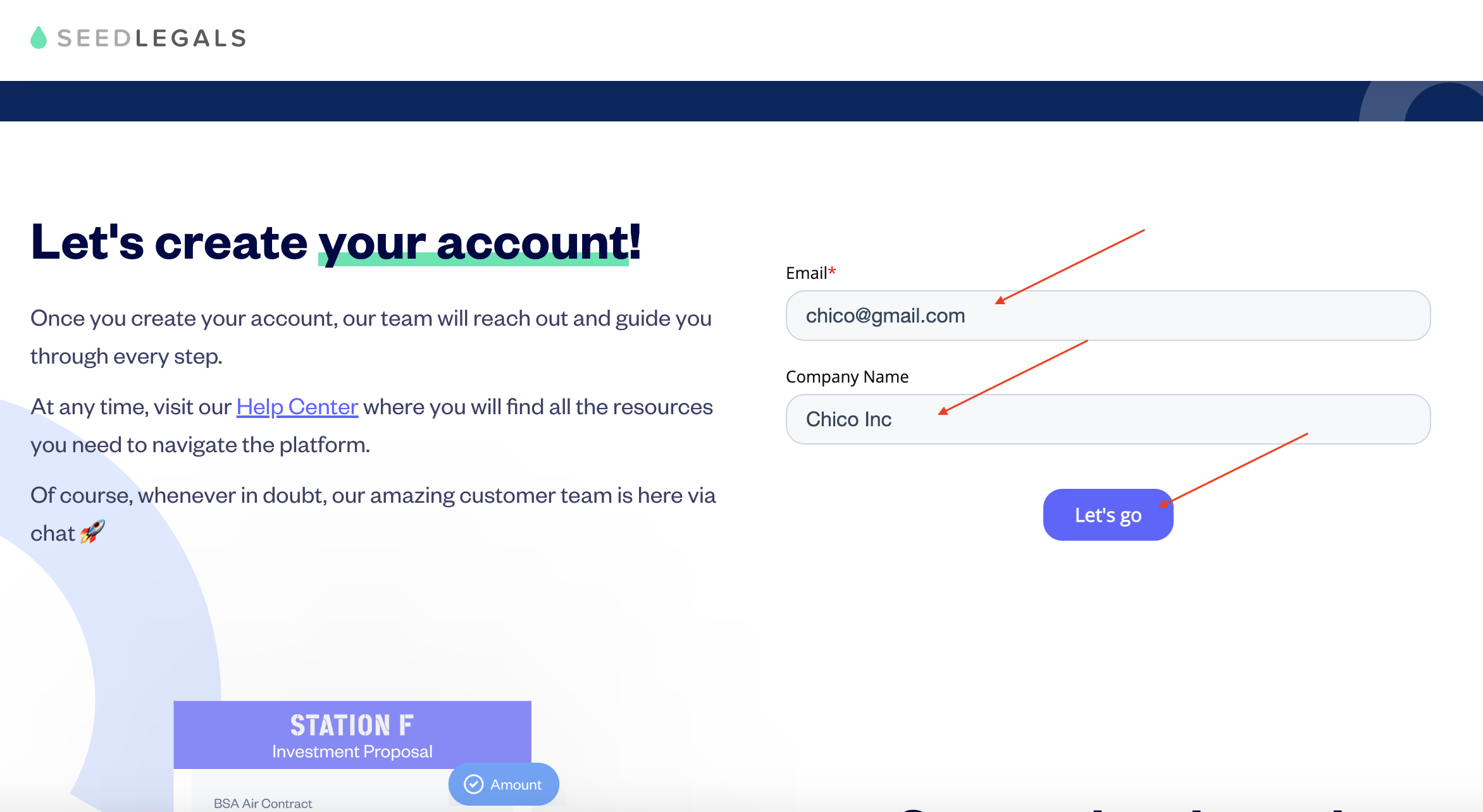
- Sign up with your Google account, LinkedIn or create your own access.
-
You should have received an email to confirm your account
-
After you’ve confirmed your account, now create your company on SeedLegals.
- Fill out our quick survey to create your SeedLegals account
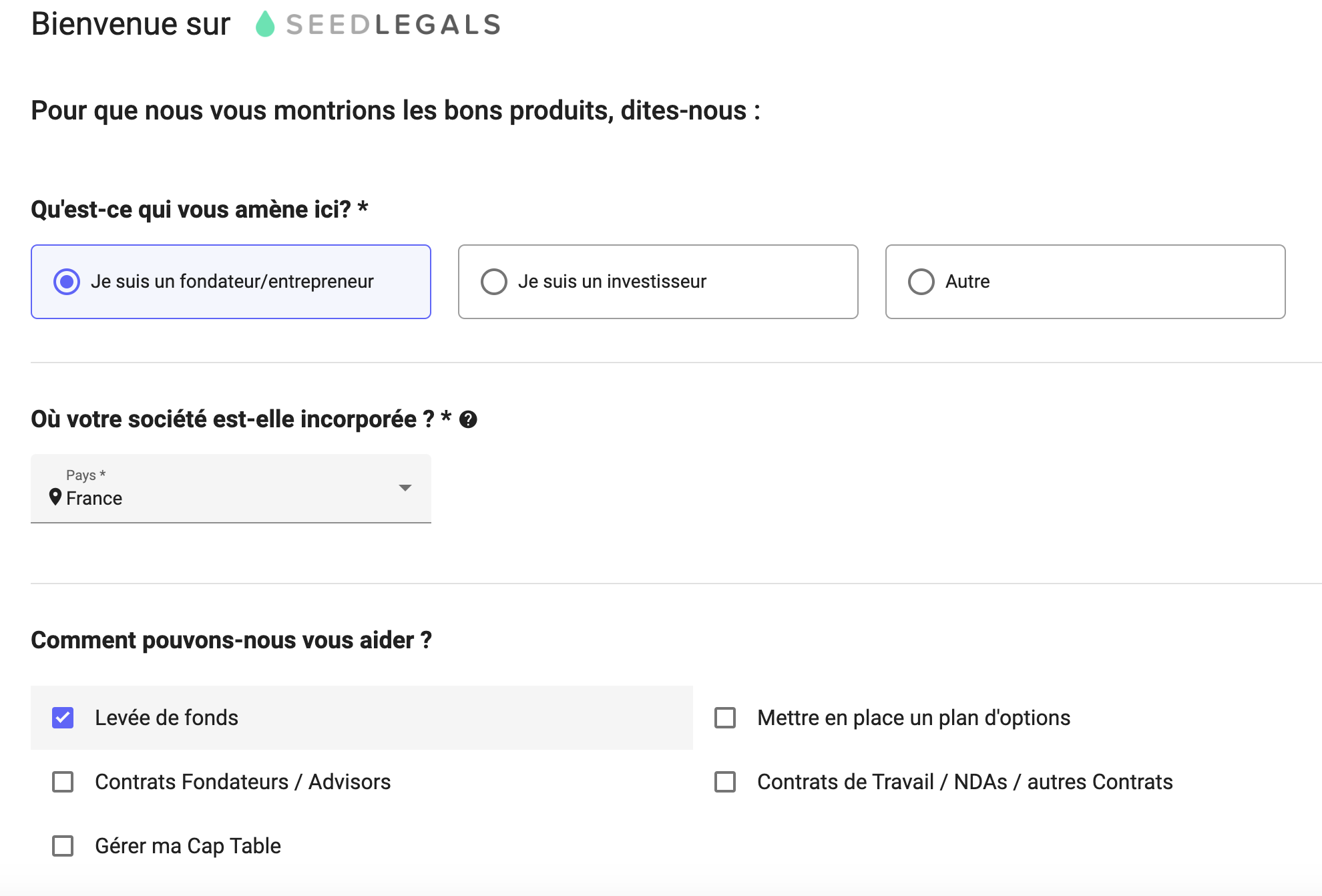
-
Add your company by making sure it's in France and typing your company's name then hit "Next"/"Continuer" at the bottom of the page
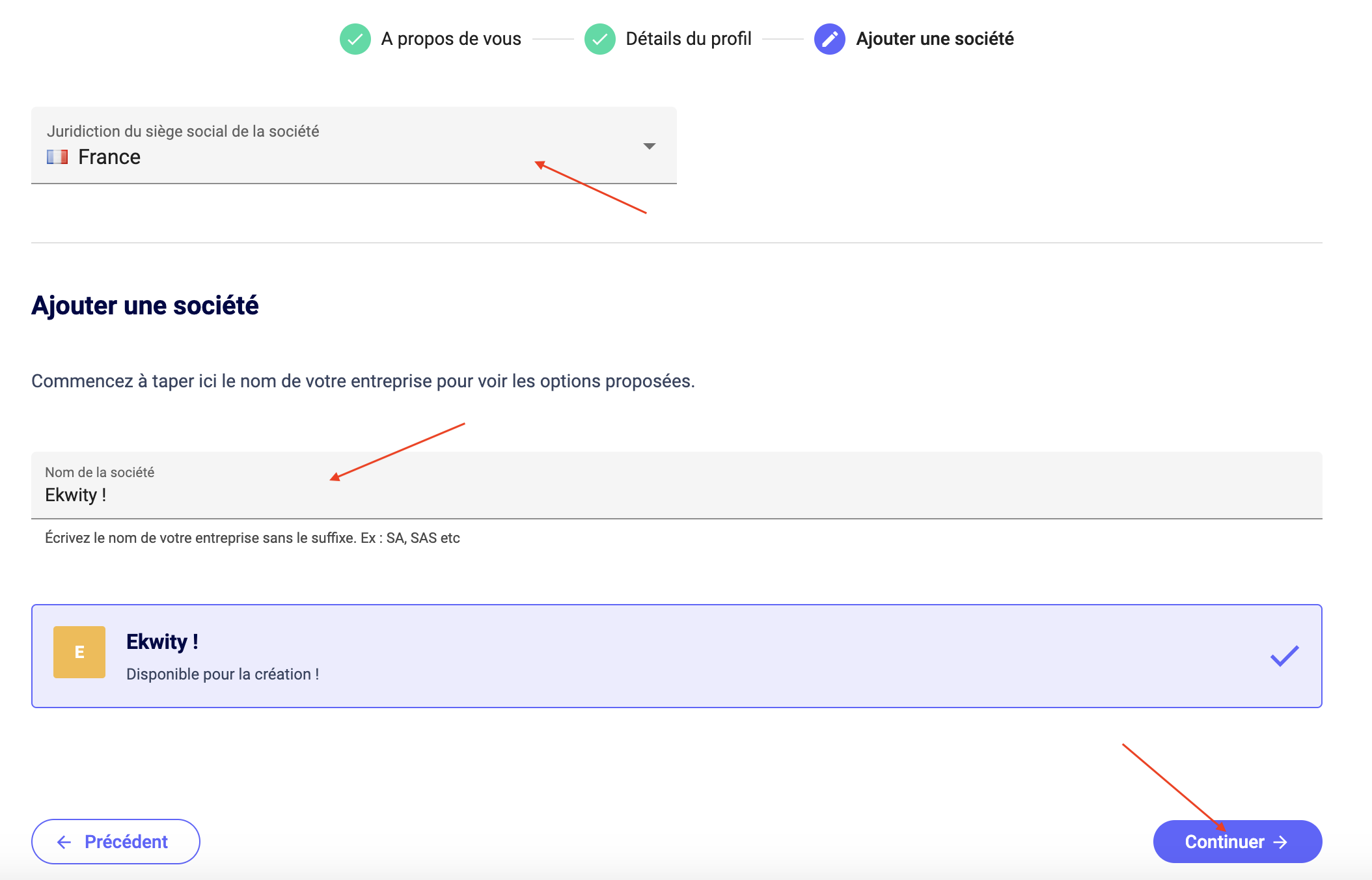
-
Double check your company’s details (they should be automatically populated in your settings page but sometimes some information are missing), make sure to have all the necessary info i.e.:
-
Company’s name
-
Date of incorporation
-
Legal form (SAS or SASU)
-
Currency EUR
-
Share capital of the company
-
Siren number
-
Greffe du tribunal de commerce
-
Registered company’s address
-
-
And don’t forget to hit the button “save changes” !
Your company is not incorporated yet? 🤔
Leave Siren number and date of incorporation blank and go to that article to start the incorporation process.
Then, let us know about it when reaching out on the chat, we will schedule a call 👍
-
In your settings page hit User & Roles section
-
Make sure to have the relevant roles selected for each users
-
Please note that only 1 founder (the Président of the company) should have the Director and Signatory boxes selected
-
Here is an article if you’d like to add a user
-
Go to Shares in the left bar and get started
-
Keep “Ordinaires” and hit button Next
-
Keep “Voting” + “Dividends” and hit button Next
-
Add First Name and Last Name of your initial shareholders - Note that if the shareholder is a company you will add it after. Then hit button Next
-
Add the number of shares held by each shareholder and hit button Next
-
Add the number of shares held by each shareholder and hit button Done
- If a shareholder is a company - go to "Event", "Add shareholder", then select "company"
- The same way you created your company you can look for your shareholder company or create it
- Select the number of shares that shareholder company holds and click on "confirm"
- If you created the shareholder company, you will be automatically an administrator on SeedLegals and can find it by clicking on the top left corner of your screen
- You can go to that account, fill out the company details and update the user and roles.
- Here you go, your Cap Table is now set up!
-
If you have a historic round or other things to discuss, feel free to book a call with the team as indicated below!
-
When all the steps above have been completed, reach out to us via the bubble chat
-
Mention to the team that you’re from the Station F Founders Program
-
We will schedule a call to make sure your account is well set up
Keeping you posted and looking forward to hearing from you! 😄