How do I reflect a Share Transfer on my Cap Table?
You've completed an off-platform share transfer and want to add it to your cap table.
You can update your cap table for free to reflect an off-platform share transfer on SeedLegals, using our Share Transfer tool.
Head to shares, click on the Share Transfers tab and click New Share Transfer.
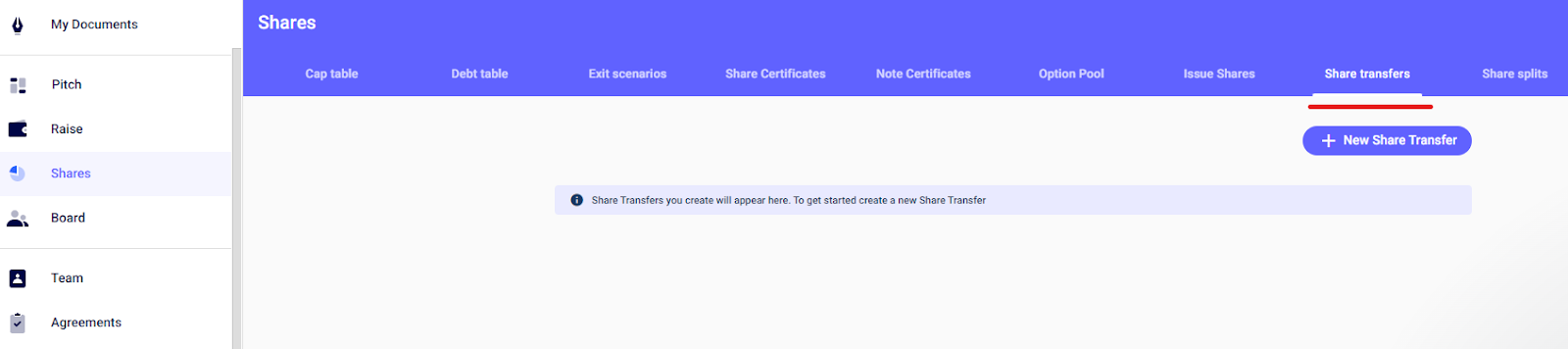
Select Update the cap table to reflect an existing off-platform share transfer and hit Start now – You'll notice the document charges disappear, and you won't be charged.
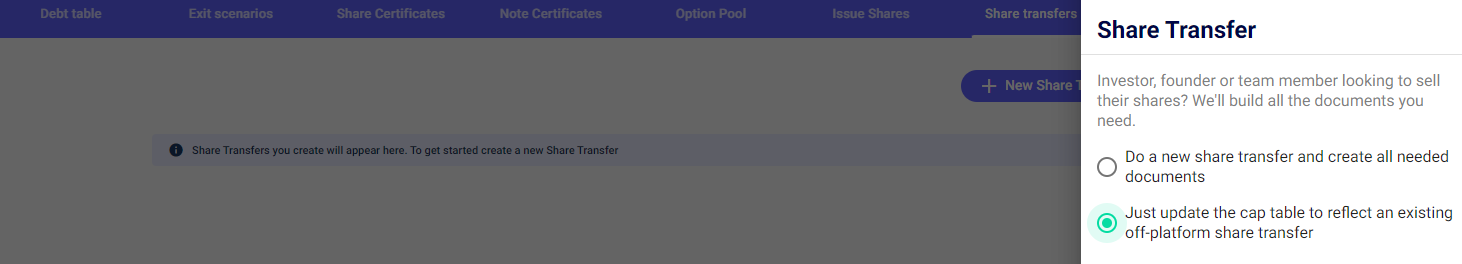
Select the Seller, Buyer, number of shares to be transferred, the price per share and the date of the share transfer. To finalise the update click "Confirm."
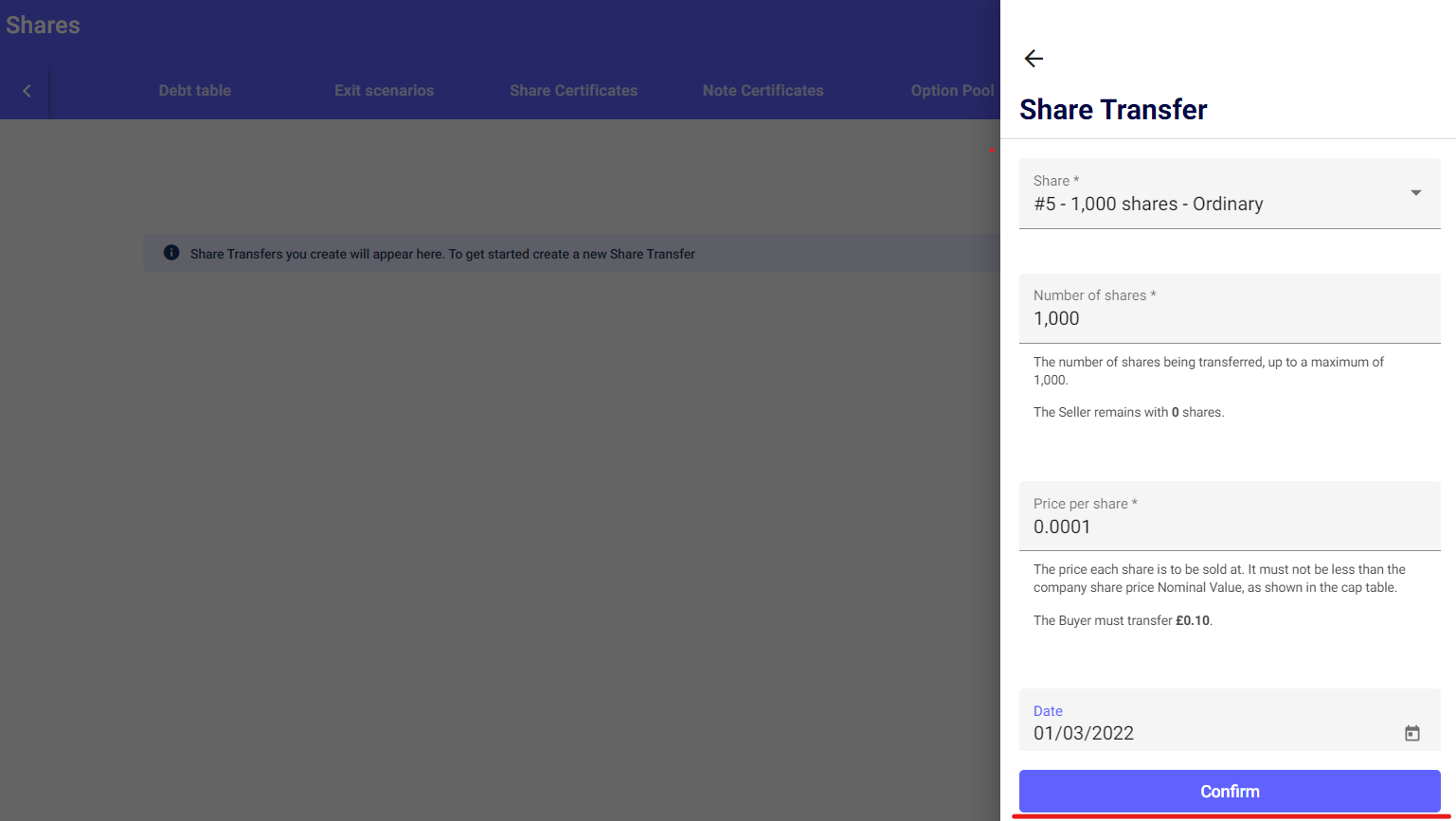
It's important that this Share Transfer also shows in the cap table on the date that it occurred. Once the share transfer has been approved, head to Shares, click the three dots in the top right, and click export list of shareholders (PDF) and you will see the Transfer on the date that it occurred.
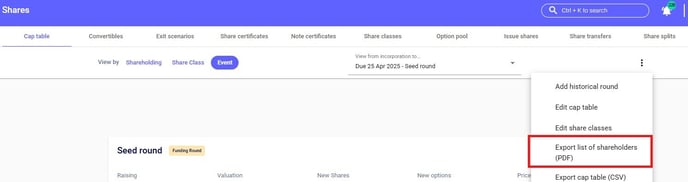
Finally, your Cap Table will automatically update to reflect the transfer! You'll be able to double-check the date by going to: Shares > View by "Event."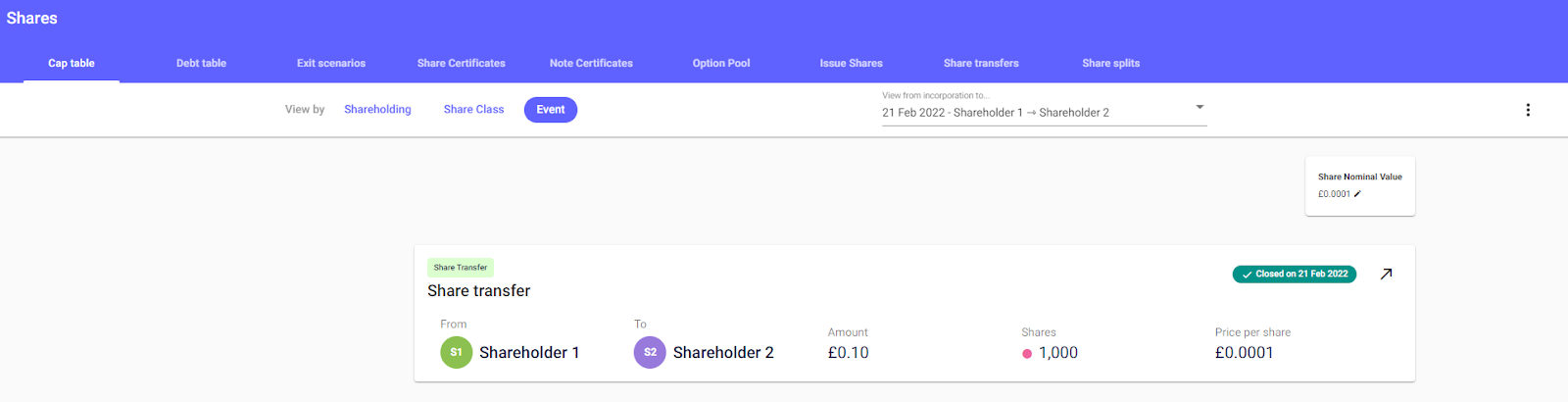
Please note that you will need to update your Shareholder Register, although the Cap Table on SeedLegals can be downloaded as a list of shareholders, you will need to maintain a Shareholder Register offline alongside several other statutory registers. Please see our handy guide here for more information on what these need to contain.