Comment ajouter un nouvel Admin sur le compte de votre société ?
Si vous souhaitez donner à d'autres utilisateurs l'accès au compte de la société sur la plateforme, voici comment procéder :
🌍 You have a French company and only speak English?
😌 Not to worry, find the English translation of this article below! 👇
1: Attribuer le rôle d'Admin à un nouvel utilisateur
- S'il s'agit d'un nouvel utilisateur, accédez à Paramètres > Utilisateur(trice)s & Rôles, puis cliquez sur
 .
.
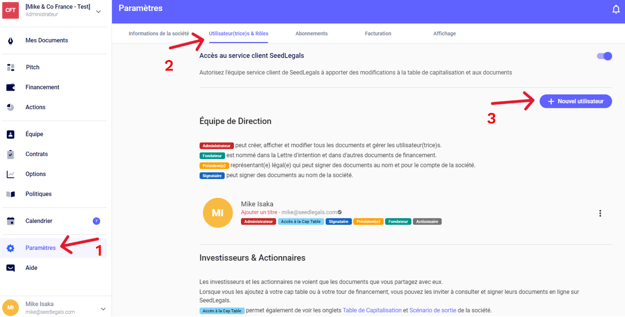
- Une fenêtre dans laquelle vous pourrez ensuite ajouter leurs coordonnées apparaîtra. Vous pourrez alors leur attribuer le rôle d'Administrateur en la cochant la case correspondante.

2: Attribuer le rôle d'Admin à un utilisateur déjà existant.
Si vous souhaitez donner un accès Admin à un utilisateur existant :
-
Rendez vous sur Paramètres ;
-
Utilisateur(trice)s & Rôles ;
-
Cliquez sur le nom de l'utilisateur ;
-
Ensuite, sélectionnez Administrateur ;
-
Cliquez sur OK en bas à gauche afin que les modifications soient prises en compte.
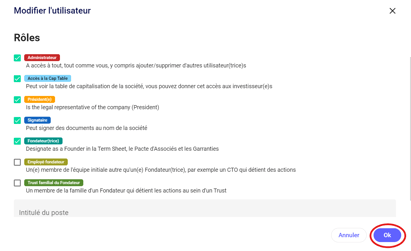
Des questions ?
Si vous avez d'autres questions, cliquez sur le bouton du chat pour nous envoyer un message - nous serons ravis de vous aider. 🐱💬
How do I add another person as "Admin" on my company's account?
If you want to give other users access to all corners of your account on the platform, here's how to do it:
1: Assign the Admin role to a new user
- If this is a new user, go to Settings > Users & Roles and click


- A window will pop up where you can then add their contact details and assign them the Admin role by ticking it on the right.

2: Assign the Admin role to an existing user
If you want to give Admin access to an existing user:
- Go to Settings;
- Users & Roles;
- Click on the user's name;
- Then, select Admin;
- Once finished, click 'Done' at the bottom left so that the changes are saved.

Any questions?
If you have any further questions, click the bottom right button to message us in chat - we'll be happy to help.