Comment télécharger mon document en PDF ?
La plateforme vous permet de télécharger tous vos documents en PDF.
🌍 You have a French company and only speak English?
😌 Not to worry, find the English translation of this article below! 👇
Pour télécharger un document sur SeedLegals, il vous faut :
-
Ouvrir le document en cliquant sur Voir ;
-
Cliquer simplement sur l'icône de téléchargement en haut à droite de ce document pour le télécharger au format PDF.
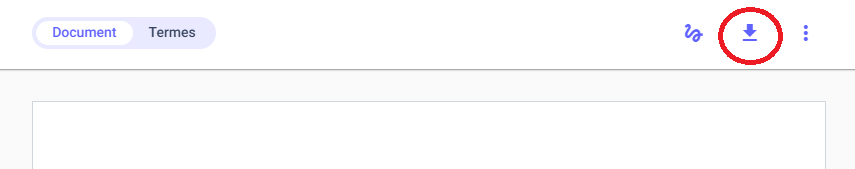
Vous pouvez ainsi sauvegarder votre PDF sur votre ordinateur ou imprimer le document à votre guise.
Nous vous recommandons de télécharger tous vos documents une fois votre opération terminée car ils sont importants.
Des questions ?
Si vous avez d'autres questions, cliquez sur le bouton du chat pour nous envoyer un message - nous serons ravis de vous aider. 🐱💬
How do I download a document or save it as a PDF?
If you want to download the document you are viewing, simply click on the download icon at the top right of that document to download it in PDF format.

You can save your PDF on your computer or print the document as you wish.
We recommend that you download all your documents once your transaction is complete as these documents are important.
Do not hesitate to contact us on the chat if you have any questions! 🤗