How to Issue Shares for Services: A step-by-step guide
The Issue Shares product lets you pay your non-exec directors, consultants and advisors for the services they have provided with equity
The Issue Shares product includes everything you need to document a share issuance properly. In your non-exec director, consultant, or advisor agreement on SeedLegals, you will have outlined that you will issue shares in tranches after services have been provided. Read more about how this works in practice in this article: Rewarding Consultants, Advisors, and Non-Executive Directors for Their Services with Equity
Note: You may also need Investor Consent if you have completed a funding round previously, more on this here: What is investor consent? When you need it, and when to offer it
If you have done this round with SeedLegals, you can find it in Schedule 6 of your Shareholders Agreement.
Here's the process step-by-step:
Step 1: Head over to the Shares > Issue Shares and hit the "New Share Issue" button.
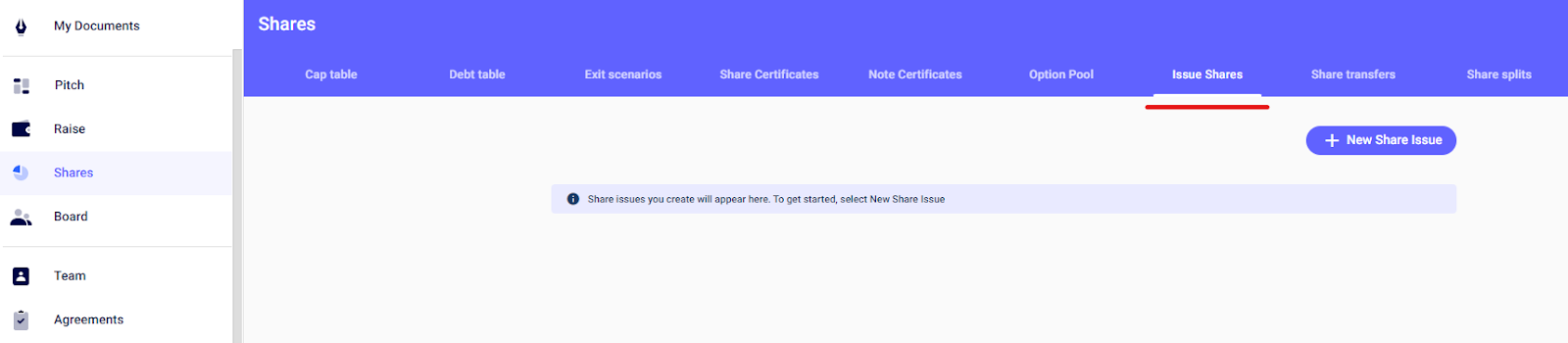
Step 2: An overview of the product will appear on the right-hand side. Once you've read that, please click "Start Now".
Step 3: Next:
-
choose the date of the share issuance - when do you want those shares to be issued? This is the date that will appear on the SH01 form.
-
choose the share class - what share class will you give?
-
those shares will be issued at the price determined by the value of the service the individual is providing and the value of your company's shares. This article explains how to work this out: Rewarding Consultants, Advisors, and Non-Executive Directors for Their Services with Equity
Step 4: Add the persons you would like to issue equity to (subscriber) by clicking on "Add new" in the Subscribers box. You can add either a new subscriber (and enter their details) or search for an existing shareholder.
If you add a new issue and this new issue is a company, please see how to add a company investor here.
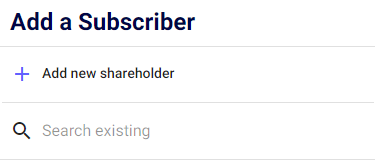
Step 5: Choose how much equity you want to allot. Your consultant, non-exec or advisor agreement will outline either a fixed number, a percentage or an equation to determine the number of shares. Please use your agreement as the reference.
- The post-money ownership percentage will be the shareholding in the company after the new allotment of shares. The platform will automatically calculate the number of shares to be issued to match this percentage.
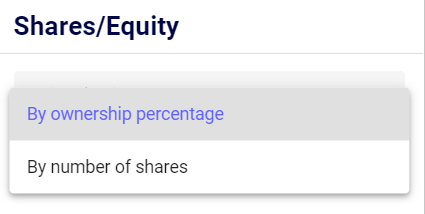
Step 6: Set the terms and create the Board Resolution - these Board Minutes will document the meeting where the board approves the issuing of new shares. Let us know who chaired the meeting and if any directors were absent. Most importantly, this is where you select YES to 'Are these shares for services provided?':
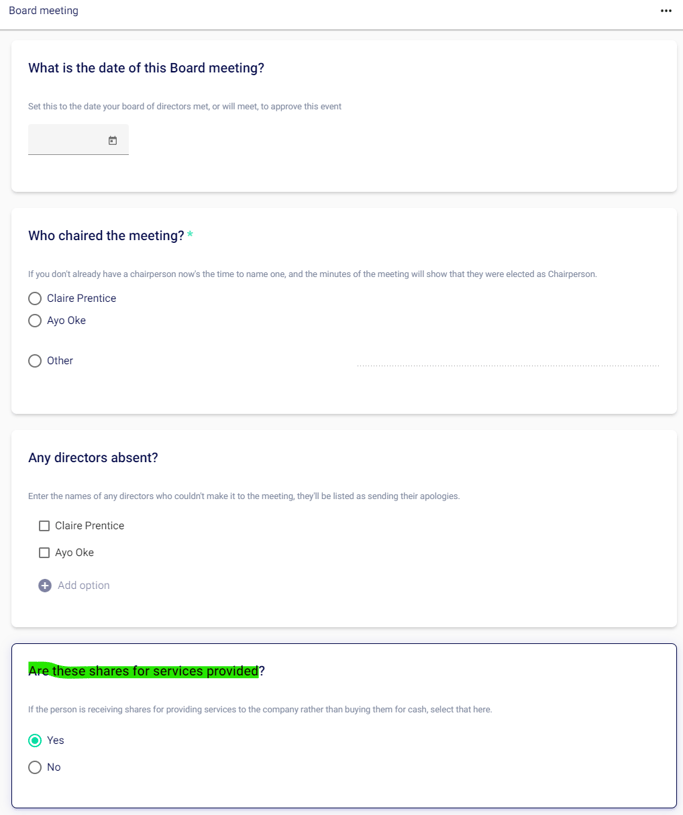
Once you've clicked "done", create the Board Minutes by clicking on the "create" button in the Board Resolution box. You'll have to get this document signed by the director of the company.
Step 7: Create the Shareholders Resolution (if required) - Ideally, you should have already signed a shareholder resolution for the full amount of shares you are allocating to the individual. However, if not, you can do so by clicking on the "create" button in the workflow. It needs to be shared with your existing shareholders to allow the company to issue the new shares (click on the "share" button at the top of the document). It will then generally need to be signed by at least 75% (by number of shares held) of voting shareholders.
Step 8: Create the SH01 form by clicking on the "create" button and get it signed by the company's director. SeedLegals automatically populates the SH01 to outline the equity is for services provided.
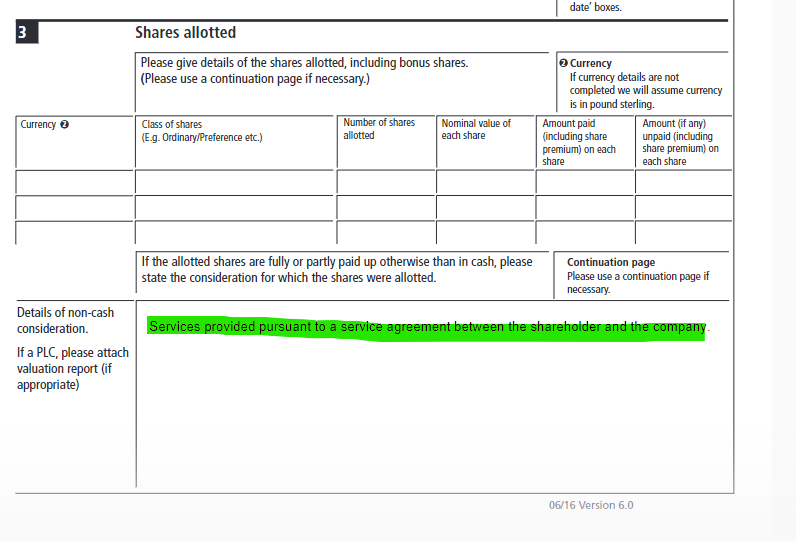
Step 9: File your SH01 & Shareholders Resolution
The easiest and fastest way to file your documents to Companies House is to web file by logging in HERE and following this guide: How to File an SH01 form.
Ensure that you select that the shares are in exchange for services/non-cash consideration when you are web filing.
OR
Send the signed SH01 form and the signed Shareholders Resolution to Companies House:
For companies registered in England and Wales: The Registrar of Companies, Companies House, Crown Way, Cardiff, Wales, CF14 3UZ.DX 33050 Cardiff.
Step 10: Issue share certificates to your co-founders or team members by clicking on the "issue share certificates" button.
Now you might want to have a look at this article entitled "how do I issue share certificates".
You're all done, nice!
If you have any questions, please reach out to the SeedLegals team via the chat bubble!
Please note that you will need to update your Shareholder Register, although the Cap Table on SeedLegals can be downloaded as a list of shareholders, you will need to maintain a Shareholder Register offline alongside several other statutory registers. Please see our handy guide here for more information on what these need to contain