How do I change another user's contact details?
Want to edit another user's details? It's this way!
Log in to SeedLegals, and select ''Settings'' at the bottom left of your screen. Then in the horizontal bar at the top of your screen, select "Users & Roles".
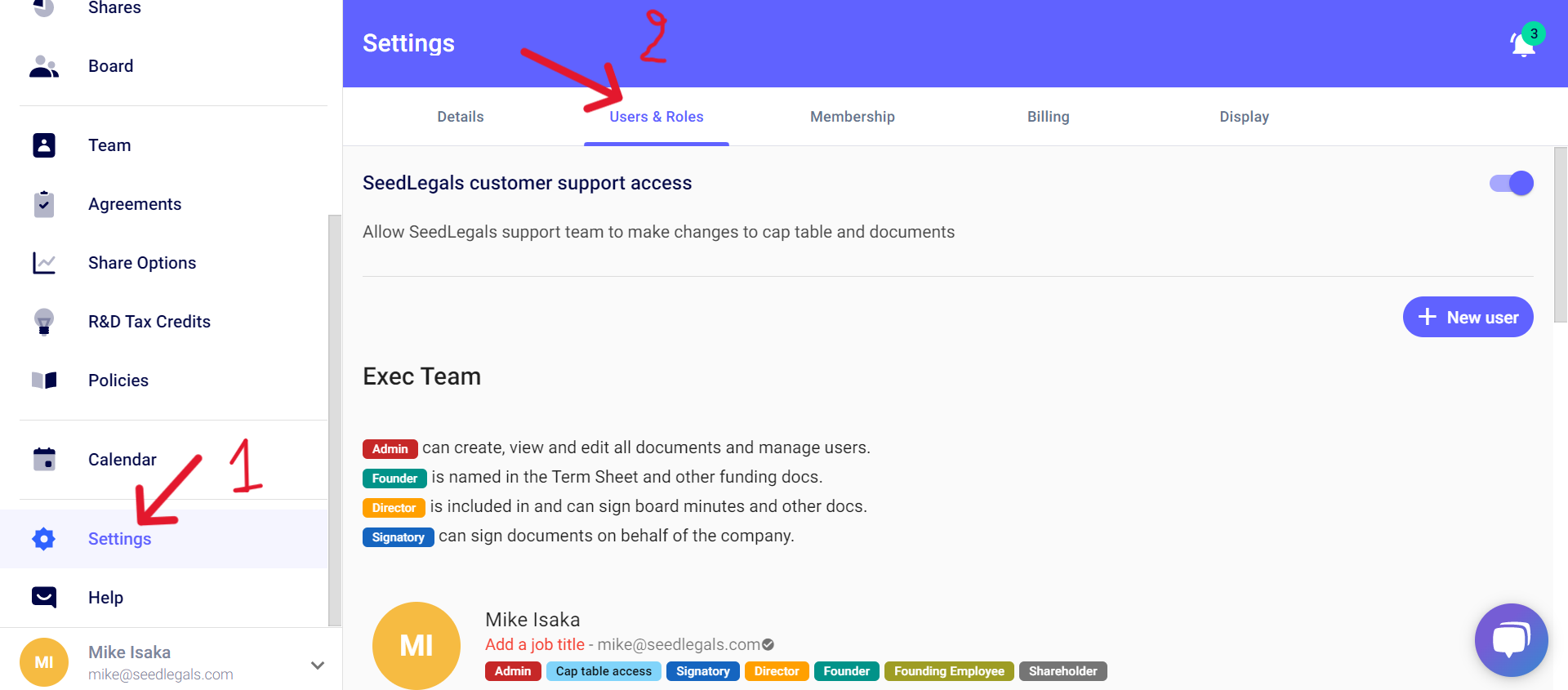
There are two scenarios:
1. The user has already logged into the platform and verified their email address
For security reasons, you will not be able to change their information yourself but will have to ask the user to change their own details by logging into the platform.
A user who has already logged into the platform has a tick to the right of his email:
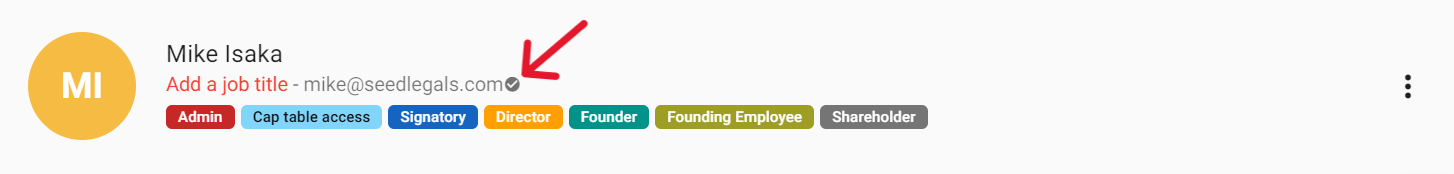
2. The user has never logged into the platform
A user who has never logged in to the platform has an envelope to the right of their name:

You can change their last name, first name, email address or postal address by clicking on their name.
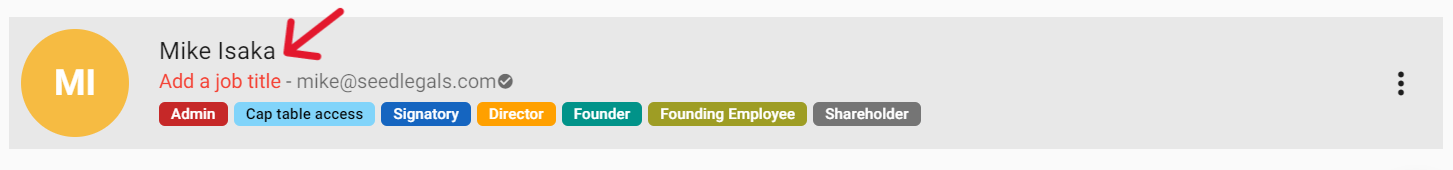
In addition to last name, first name, email address or postal address, you can also assign them appropriate roles by ticking the small squares next to each role.
Each role gives them a certain level of access and rights on the platform, these rights are also described just below.
Once finished, you can click "Done".
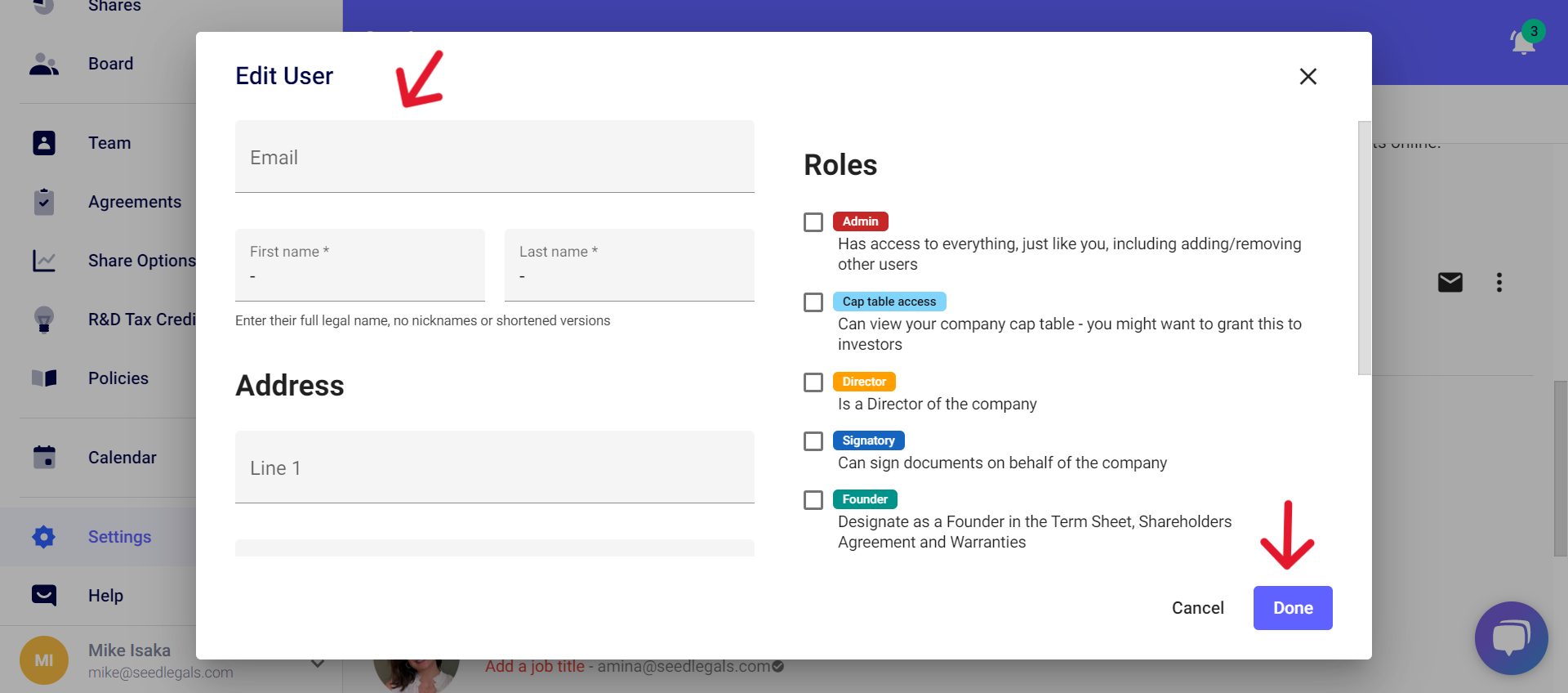
Once changed, click on the small envelope next to the user's name so that they will receive an invitation to log in and verify their account.

ATTENTION: The user must create an account with the same email you entered.
Any questions?
If you have any further questions, click the bottom right button to message us in chat - we'll be happy to help.