How can I update my personal details?
Need to change your personal details? Only can access it and it is directly on you profile!
1. Log in to SeedLegals, and click on your name at the bottom left of your screen.
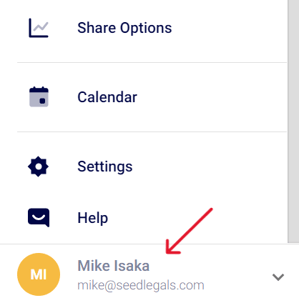
2. Then click on ''Profile'' and this will take you directly to the ''General'' tab where you can edit your personal information:
- First name
- Last name
- Gender
- Address
- Signature
- Profile picture
- Social networks

If you scroll down you will see the part where you can edit your signature and add/edit your social networks.

When done, don't forget to click on "Save Changes!"
If you ever have trouble changing your personal details, do not hesitate to contact the team on the chat at the bottom right of your screen.
Any questions?
If you have any further questions, click the bottom right button to message us in chat - we'll be happy to help. 💬