How to upload your documents to Companies House
For the documents that can't be e-filed
-
Head to https://find-and-update.company-information.service.gov.uk/efs-submission/start
-
Look for Upload a document to Companies House
-
Login or Register (This login is different than the normal access so you may have to register)
-
Once you're through with the respective login and company information, you will be asked what type of document you're uploading
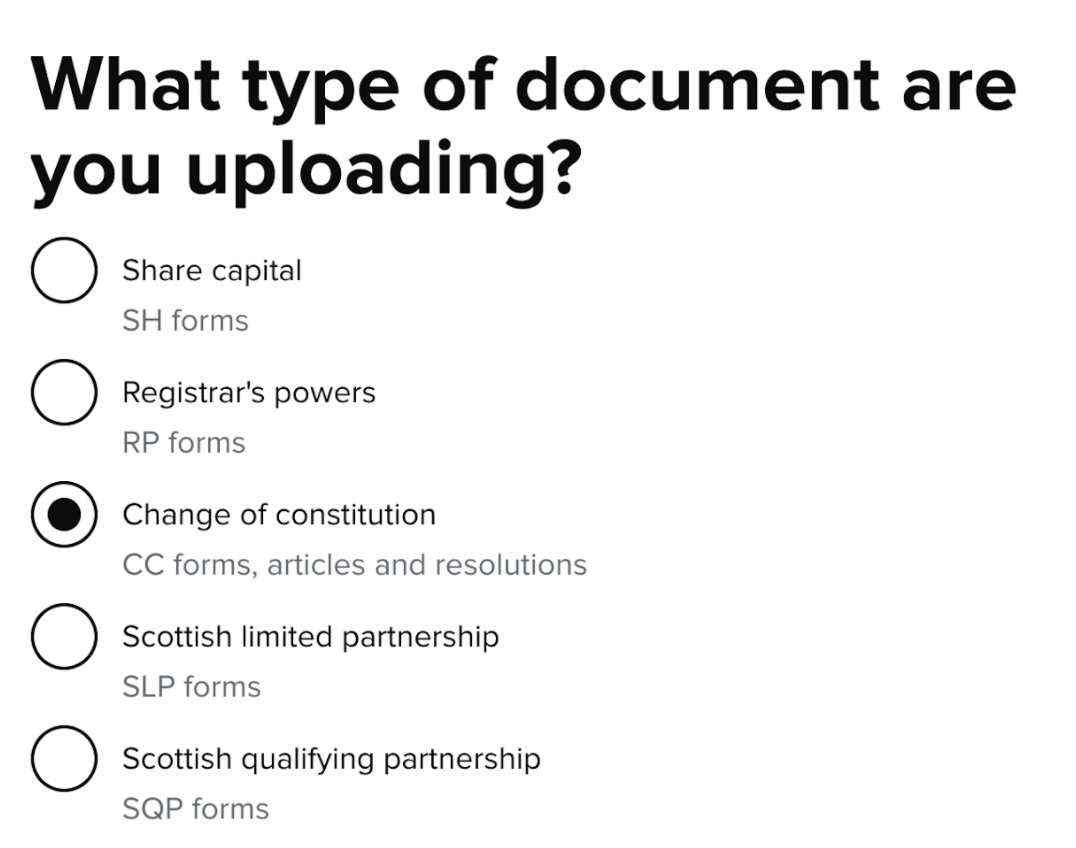
Articles and Resolutions will require you to select 'Change of Constitution' as above, whereas SH forms are done through 'Share capital' and RP forms through 'Registrar's Powers'.
Please note that the process for SH01 forms is slightly different as these have to be e-filed, rather than uploaded. SH01 forms just contain the details of the share issuance (how many new shares were issued, the amount paid, and your new total share capital) - they do not list the names of your shareholders, as this is done in your yearly Confirmation Statement.
Have a look at this great video guide on uploading an SH01: