How to create an Employment Agreement: a step by step guide
Looking to create employment agreements for your team...
This guide will show you how to create an Employment Agreement on the platform.
-
Go to Team > select or add a new employee:
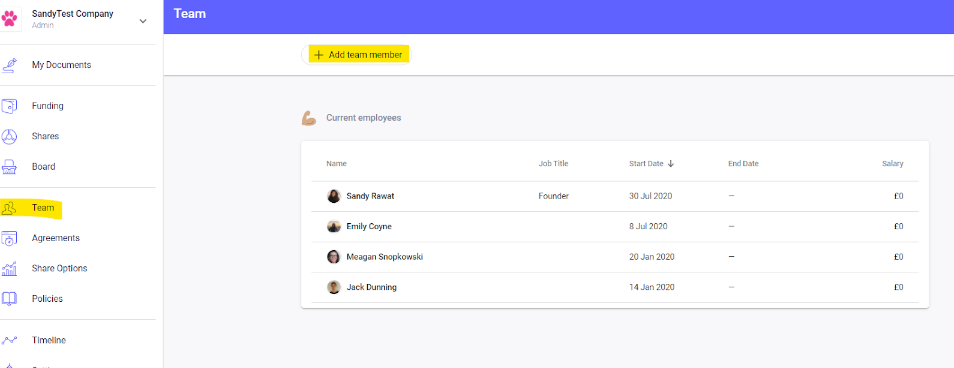
-
Enter employee/founders details or select an employee from the drop down list then enter their start date, job title & salary:
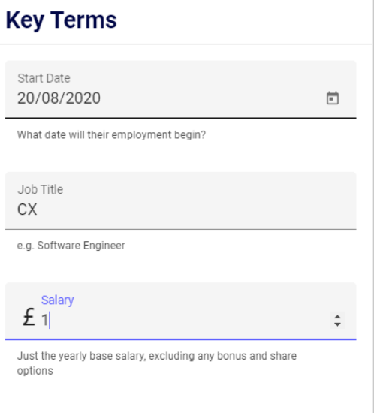
-
Then click on New Agreement where you can choose if this is a founder or an employee and fill in the remaining terms. Make sure to hit Done:
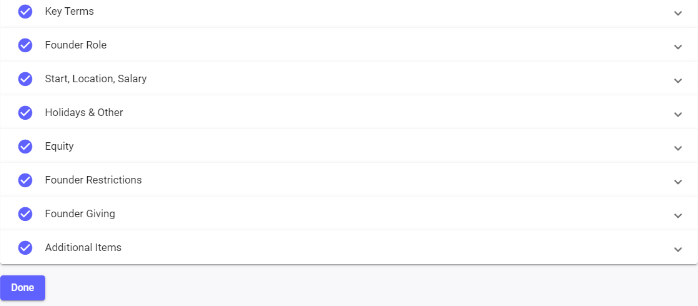
-
Your Employment Agreement is ready to be shared and signed - easy!
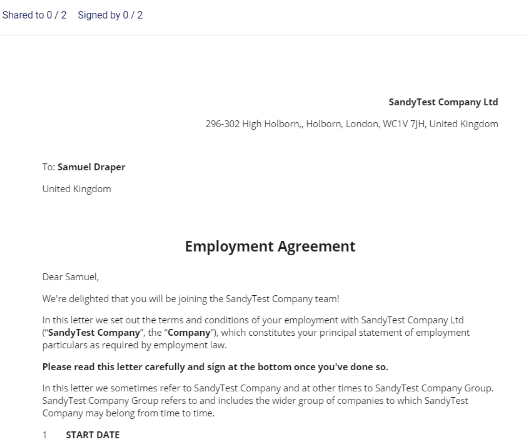
For more information please see Consultancy Agreement vs Employment Agreement - what’s the difference?
If you're interested in creating a Founders Agreement - please check out this guide.