How to create a Founder Agreement
In this guide, we'll walk you through how to create a Founders Agreement on SeedLegals
If you're unsure of which one you need, please check out this great article on the difference between the Founders Service Agreement and the Founders Pledge.
🎥 Prefer to watch? Here’s a short video walkthrough of the process:
You can create your Founder Agreements in just a few clicks...
-
Click Team in the left panel and click '+Add team member' or select the team member you'd like to create this agreement with. Enter their start date, job title & salary.

- Once you're in their user profile, click 'New Agreement' and then select 'Founder Agreement'
-
If they're not being paid a salary yet, just enter £0 for the salary, and we'll create an agreement that's what we call a "founder pledge" rather than a "founder service agreement", which contains employment provisions.
-
If they are being paid a salary, then enter that in, and we'll create a founder service agreement for you.
-
Fill in the rest of the questionnaire and save the terms
-
Click Create Agreement
-
It’s ready to share and sign!
You can amend the terms of the contract once signed by creating a new agreement which will supersede the previous version, do make sure that this is all agreed beforehand.
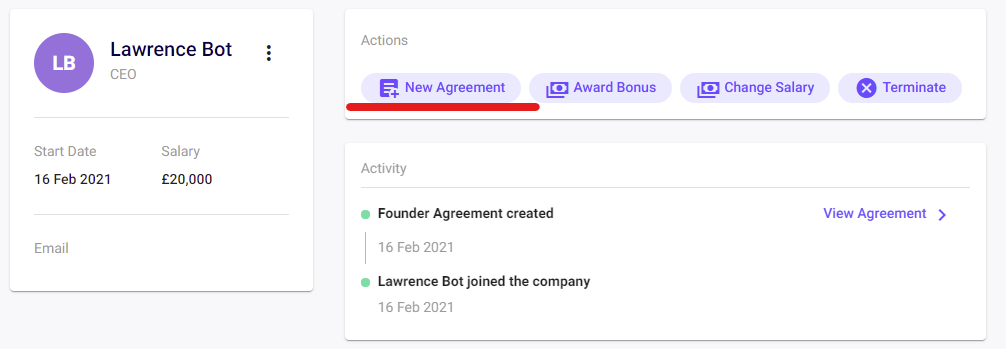
If you're looking to amend the terms before it is signed, then you can click on View Agreement> terms > click on the term you would like to amend.
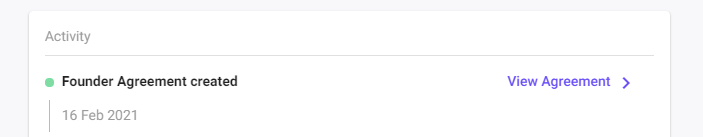
Any questions?
If you have any further questions, click the bottom right button to message us in chat - we'll be happy to help.