How to view and manage your team spend with SeedLegals
You can use the Team section to manage your employees and track the cost of your talent on the company payroll
Every time you create Employment and Founders Agreements, you’ll automatically add these members to the Teams section on SeedLegals. From here, you can assign them to a specific team to keep track of who’s where and the size of each team.
To do this, simply select ‘create a team’, name it, and assign members to join the team.


 If you need to move someone between teams, you’ll need to unassign them first by clicking the 3 dots at the top of each team > select ‘manage team’ and click the name next to each Team member's tag and that will remove them after pressing confirm .
If you need to move someone between teams, you’ll need to unassign them first by clicking the 3 dots at the top of each team > select ‘manage team’ and click the name next to each Team member's tag and that will remove them after pressing confirm .
Our team compensation table collects, tracks and displays your employee costs.
Add new team members to estimate future payroll costs. Conversely, the table will update when you terminate an employee and reflect this change on payroll costs.
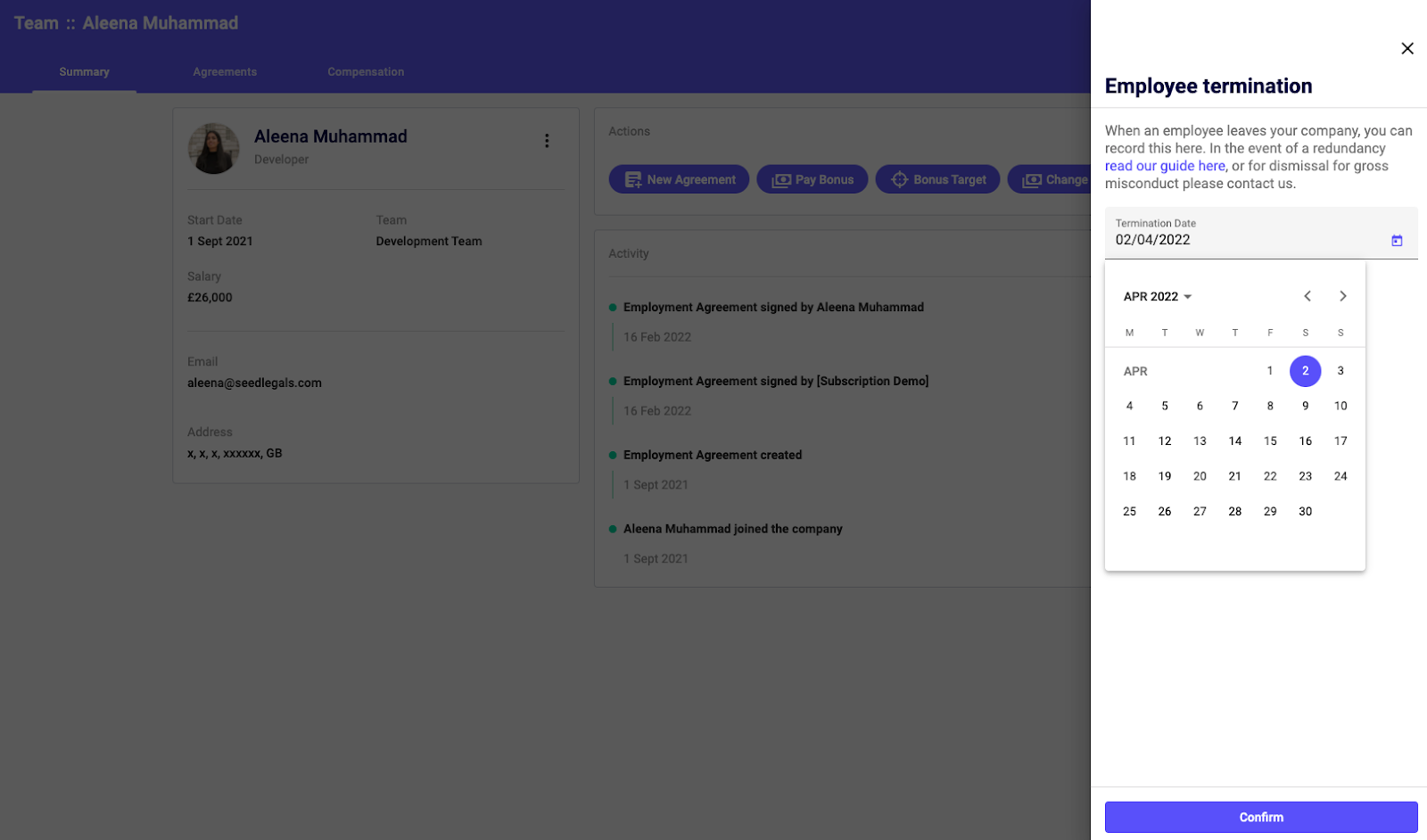

Reward your employees with bonuses, and your compensation table will track actual vs theoretical costs.
You can set bonus targets for your team by clicking on their name, inputting the amount, performance period, payment frequency, target start date and any additional comments about the bonus. The compensation table will automatically update to reflect the Bonus Targets.

When paying out a bonus to your team, select the team member > click Pay Bonus > input the bonus details (amount, date and any additional comments). The compensation table will clearly display the amount paid out in bonuses compared to outstanding targets.

