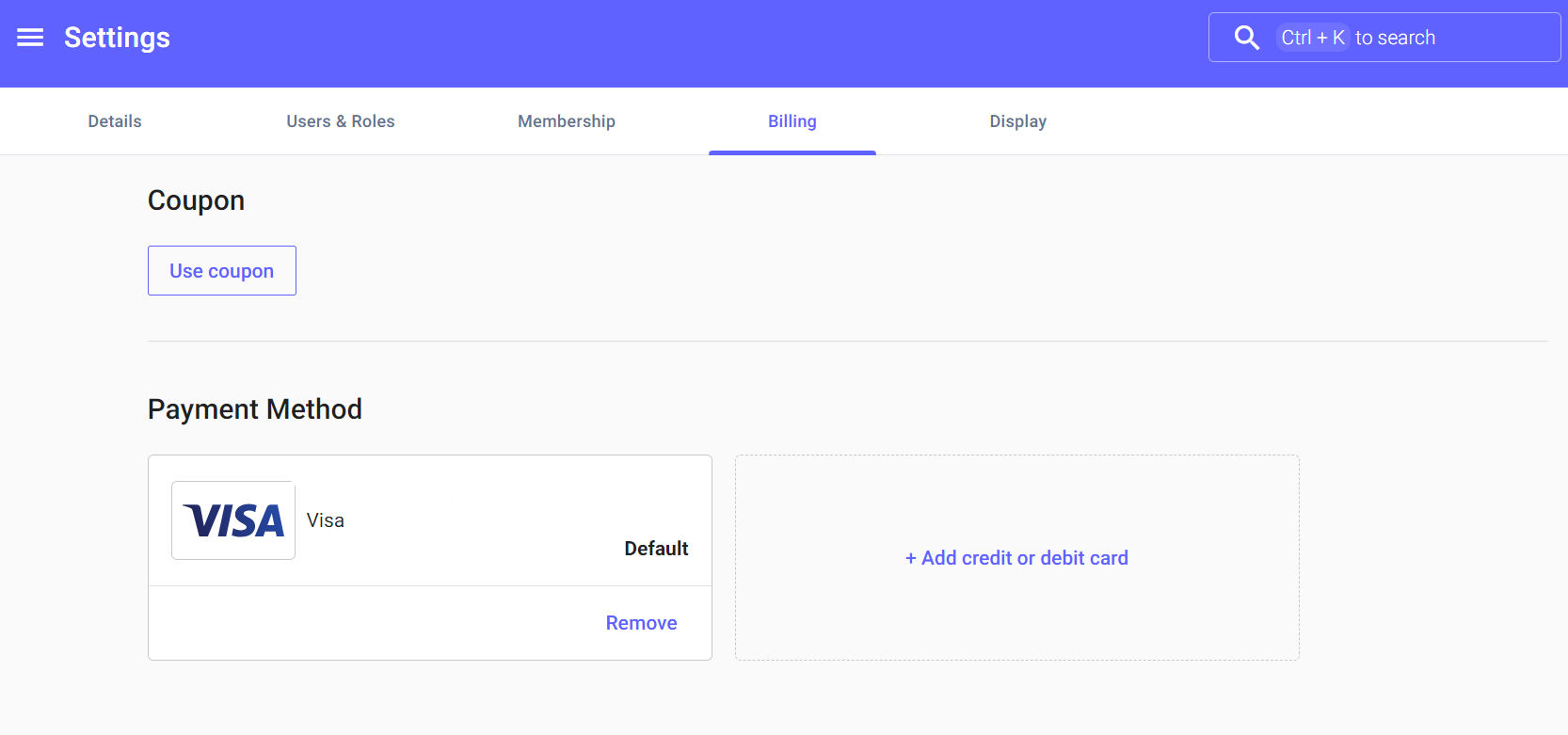How do I change my payment details?
Want to change your SeedLegals payment card details? Here’s how:
-
Log into SeedLegals using your email.
-
Go to Settings.
-
Click the Billing button in the overhead tabs.
-
Select the Edit Payment Details option.
Your payment details will now be swapped over.
💳 You can also change these when prompted to purchase a product.