Joint NIC Election: FAQs and how to get HMRC's approval
1. NIC FAQs
2. How to get HMRC's approval before signing the NIC Election
3. Joint NIC Election vs Joint S431 Election
In this guide we explain what the NIC Election is, when it’s needed, who should sign it and how to get HMRC’s approval before signing it.
As the NIC Election is a tax form, the following information is a summary of HMRC’s guidance and should not be taken as tax advice, please speak to your accountant for any specific questions or scenarios or email HMRC directly on shareschemes@hmrc.gov.uk.
1. NIC FAQs
- What does NIC mean?
NIC stands for National Insurance Contributions. National Insurance is a tax on earnings and it’s usually deducted by the employer through payroll deductions.
- What is the NIC Election?
It is a tax form that allows a company to legally transfer to the employee the Employer’s Class 1 NIC obligation that arises on employment income from securities options, as well as awards of restricted or convertible securities.
It must be signed by the company and the employee option holder to apply but it should not be signed until HMRC has approved it, this is detailed further below.
- Who is the NIC Election for?
Employees or Directors of the company only who make a gain on exercise of employment related securities (ERS).
- When is NIC payable?
NIC is payable if the exercise of an option is taxable and the shares are Readily Convertible Assets (RCAs) aka shares that can be traded on a recognised investment exchange or for which trading arrangements are in place or are likely to come into place.
- When is an option taxable?
Section 530 of the Income Tax (Earnings and Pensions) Act 2003 (ITEPA) states that there is no income tax or National Insurance contributions charged on the grant of a qualifying EMI option.
If an EMI option is exercised within ten years of the date of grant and there has been no disqualifying event, there will be no income tax or National Insurance contributions due, provided that the employee buys the shares at a price at least equal to the market value they had on the day the option was granted.
However, NIC might arise in instances where EMI options are granted at a discounted price or if they are exercised more than 90 days after a disqualifying event and the shares have risen in value since the disqualifying event.
In summary, an NIC Election is a useful tool for employers who want to manage their National Insurance Contributions more effectively and reduce the risk of unexpected payments. Transferring National Insurance Contributions means that the company will not have unpredictable and uncapped National Insurance payments when there is a chargeable event.
- How can my company recover any NIC payable from the employee?
Employers may recover NICs payable on share options from employees via signing an NIC Election whereby the employer and employee can agree or jointly elect for the employer to transfer the NIC liability onto the employee. Signing the NIC Election ensures any contributions arising from the exercise remains the employee’s responsibility and the option holder is accountable for making the full payment; although this is typically still facilitated through the employer who simply receives reimbursement from the option holder.
HMRC’s guidance states the form of agreement and the arrangements to pay the secondary NICs are matters that will be determined between the employer and the employee. There is no need for HMRC involvement.
If employees exercise an EMI option and an income tax liability arises which is not taxed in full by the employer and paid through the PAYE system, then the employee will need to state the amount of income tax due in their self assessment tax return.
- What if I don’t want to sign the NIC Election?
You do not have to sign the NIC Election if you do not wish to transfer the NIC liability to your employee. However, if you do, the NIC Election must be approved by HMRC first before it can be signed and it must be signed. It is recommended that the approval is obtained in advance as it can take up to 28 days for HMRC to approve it.
- I already have an approved NIC Election, do I need another one?
Generally if you already have an approved Election for your employee, for example as a result of a previous grant, this can cover future grants too. However, it is best to confirm with HMRC directly.
- I haven't seen the NIC Election before, is this a new requirement?
The NIC Election has always been accessible on HMRC's manual here however we've recently incorporated it onto our platform for our customers' convenience.
2. How to get HMRC’s approval
NOTE: This is a step-by-step guide on the NIC Election for an individual employee. If you wish to get approval for multiple employees you can access the 2-part Joint NIC Election form on the GOV.UK website here.
When creating an option grant on the platform, you will see that there are two documents that need to be signed, these are:
1) the option agreement which must be fully signed within 7 or 14 days of the date of grant (please check your individual grant to see which is applicable), and
2) the Joint NIC Election, which can be signed at a later date once approved by HMRC
We provide you with a cover letter and a blank NIC Election template, which is what HMRC requires, so you can send it to them for approval. To obtain these, simply click on 'Set Details' as shown below:
Step 1: Complete the Cover Letter details as shown in screenshot below.
Detail 1
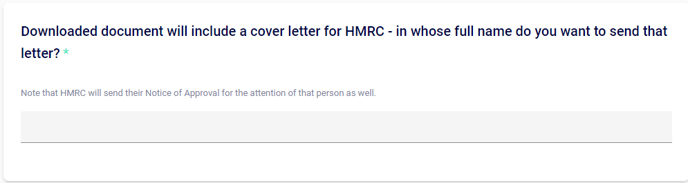
Please input the name of the individual who will be emailing HMRC for the Joint NIC Election approval on behalf of the company e.g. director of the company. This person will receive the approval confirmation as well as the PAYE reference number.
Detail 2
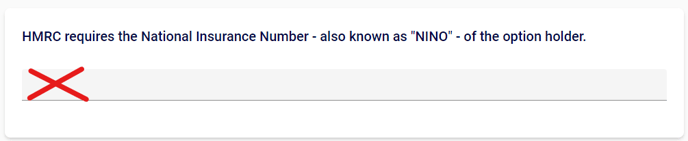
Leave the NINo section blank for now! HMRC needs to approve a blank NIC Election. This means that the document you submit makes no reference to the individual option holder or their details.
If NINo is present the Election will pull through the employee’s name. You can add the NINo after the approval so the platform pulls through the individual's personal details in the Election itself.
Detail 3
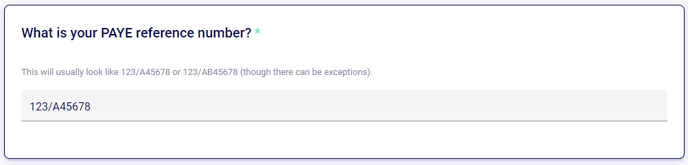
Please input the company's PAYE reference number.
Step 2: Click ‘done’ and then create the document. Do not sign the document just yet, as it will need to be approved by HMRC first.
Step 3: Download the NIC Election document as well as the option holder’s fully signed option agreement. Make sure the Election file is named 'Blank NIC Election'.
Step 4: Send both the NIC Election and fully signed option agreement to HMRC using this email address: shareschemes@hmrc.gov.uk.
Step 5: Once the NIC Election is approved please hop back on the platform, add the NINO number as per section 1 above and ensure the NIC Election is signed by both the company and the option holder ideally before the options are exercised.
3. Difference between Joint NIC Election and S431 Election
We often get asked about the difference between the NIC Election and S431 Election. Below is a quick summary of the two and you can also read more about this in our blog post: S431 and NIC tax elections: what are these forms for share option holders?
As always with SeedLegals, we're here to support you every step of the way, so if you get stuck or need a bit of help reach out to your Options Scheme Owner directly or use the chat bubble at the bottom right.