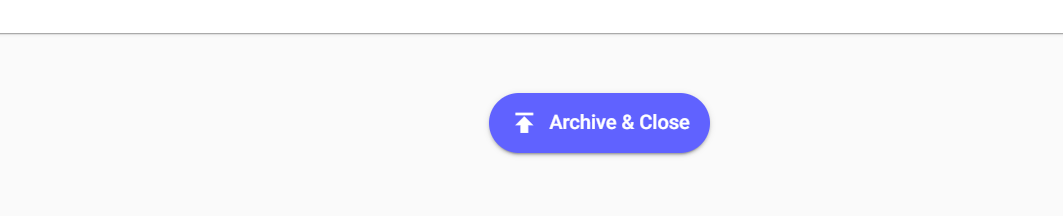How to Appoint a Director
The step-by-step guide to appointing a director on SeedLegals.
Start by heading to Board > Appoint a director:
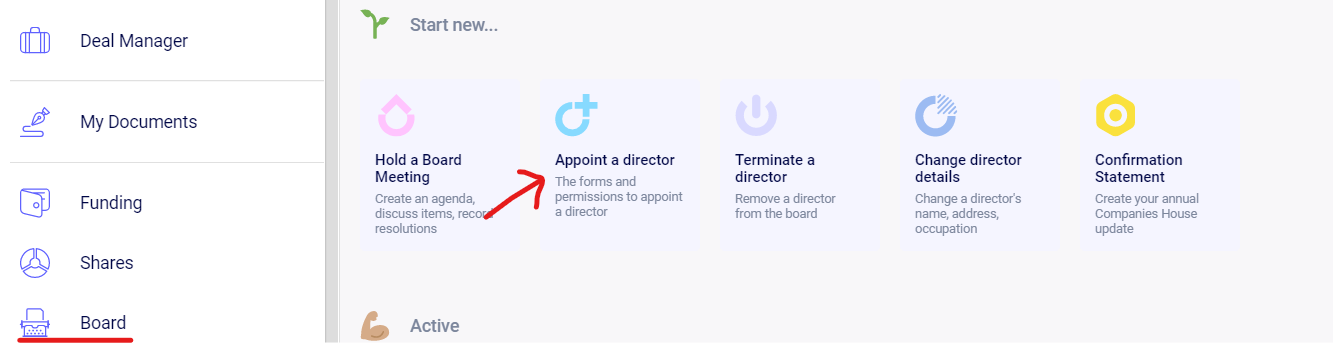
1. Select the director and the date of their appointment
If the director is being appointed as part of a funding round then typically no additional no board meeting is needed, so just select e.g. today's date for the appointment.
If it is not as part of a funding round, you will need a board meeting to confirm their appointment. In this case, select a start date that's after the date you'll hold the board meeting to approve their appointment.
2. Enter the Key Details
Click the pencil icon and enter the date of their appointment, etc.
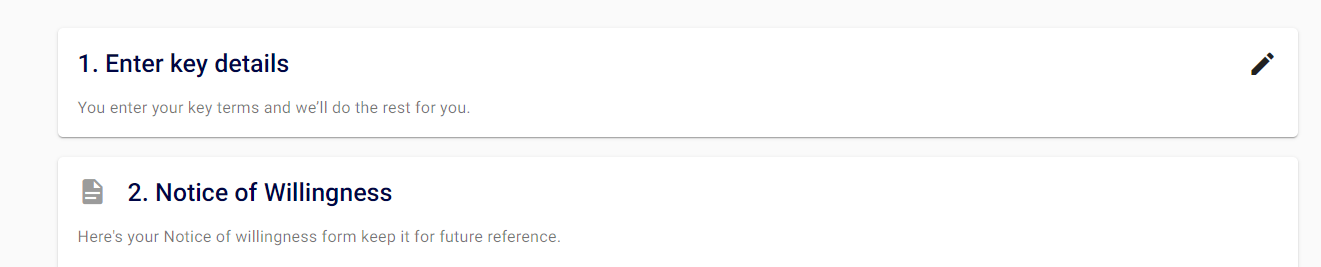
You'll then need to choose what permissions are required to appoint them. If you're unsure see what approval is needed to appoint or terminate a Director.
If you're appointing this director as part of a recent funding round then the approval was already given as part of that round and you won't need to get any extra approvals.
If you need shareholder approval or investor majority consent, please reach out to the SeedLegals team via the chat button and we'd be happy to assist in putting those documents together.
3. Create your Notice of Willingness
If the director is being appointed other than as part of a funding round, you'll need a letter from them indicating their willingness to be a director - that's to prevent people from appointing any random person as a director of their company!
This agreement gives the Company notice that the Director is happy to be appointed and that they declare themselves to be an eligible, fit and proper individual for the role.
You can create this on SeedLegals by pressing the 'create' button. This will then need to be signed by the person you want to appoint as a director.
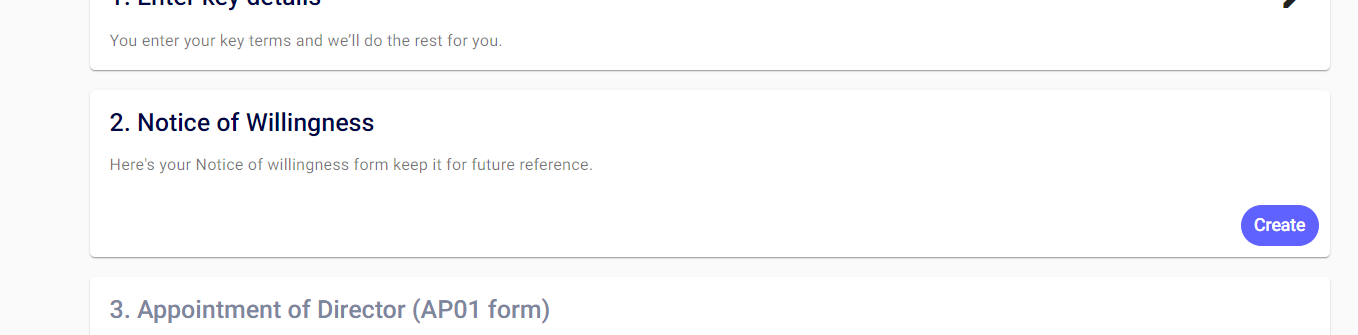
4. Create your AP01 form
Hit the Create button and you'll be able to download and view your AP01 form, which will be ready to send to Companies House.
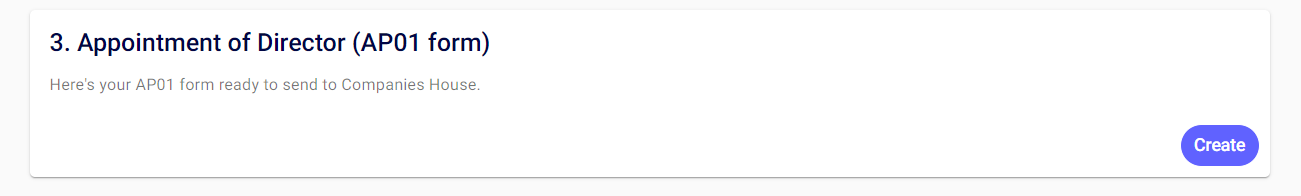
5. Make sure you hold a board meeting to approve the appointment
If the appointment is happening outside of a funding round, you'll need to hold a board meeting on the same day, or before, the date on the AP01 form to approve this appointment. Please see how to hold a board meeting on SeedLegals - a step by step guide. Otherwise, make sure to approve the appointment in your funding round board meeting.
6. Sign the AP01 and post it to Companies House
Once approved, sign your AP01 on the platform before downloading it and posting it to Companies House. You can find the Companies House address below:
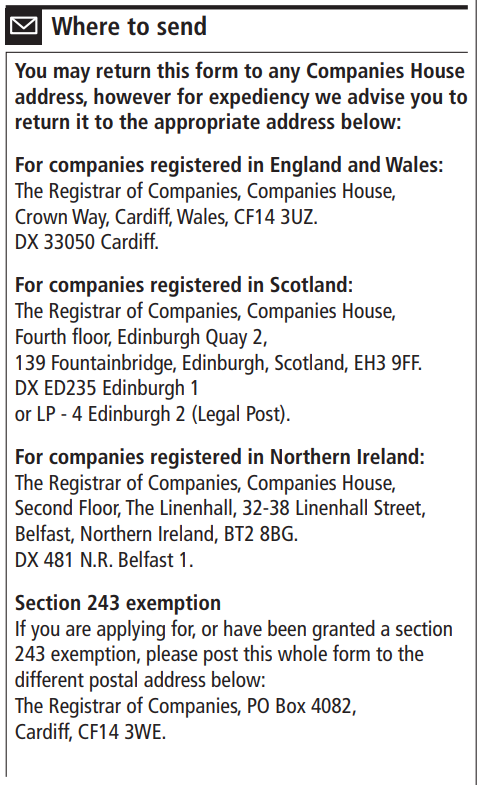
Last step - click to approve and close the appointment, which will then archive (lock) the documents to prevent further changes. You'll then have a copy of those documents nicely stored on SeedLegals if you need to refer to them later.