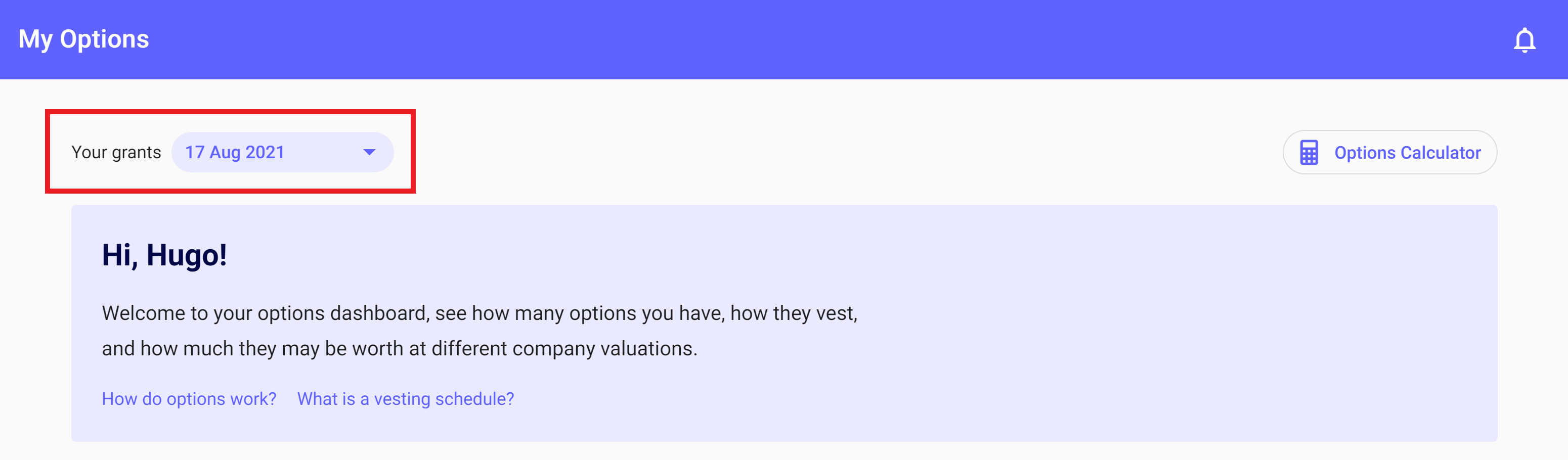SeedLegals Options Dashboard lets your employees track and manage their options
Our Options Dashboard will help you to attract and retain the best employees and advisors, as well taking the hassle out of granting options by educating option holders on the terms of their grant so that you don't have to.
What can the option holder see?
When you share the Option Agreement, your Option holder will receive a personalised welcome email, inviting them to review and sign the agreement. This will take them to the following dashboard where they can see and understand the terms of their option agreement, as well as signing the agreement.
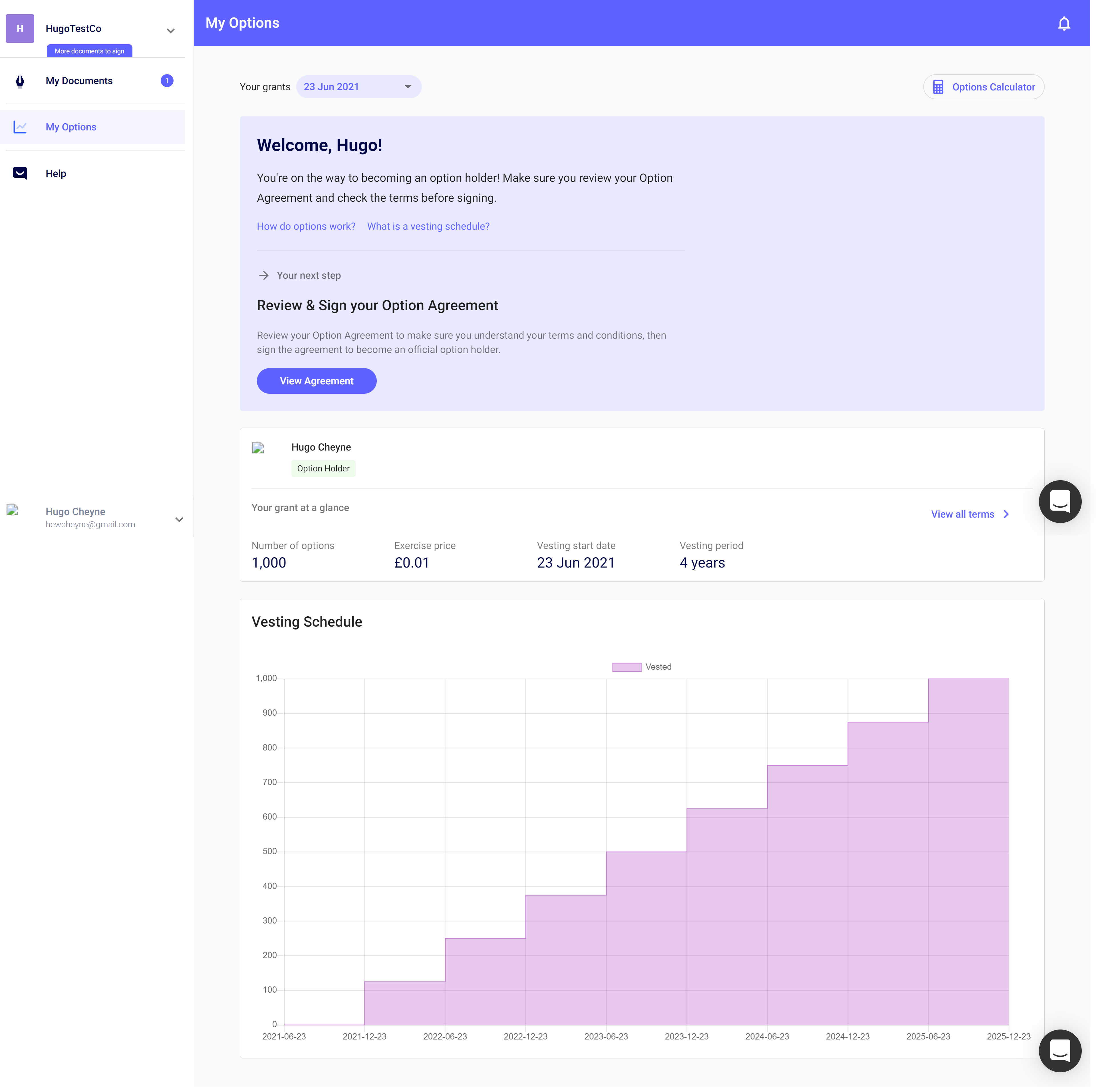
Once all signatures from the company and option holder have been received, the options dashboard displays a vesting status showing how many of their options have vested and/or been exercised.
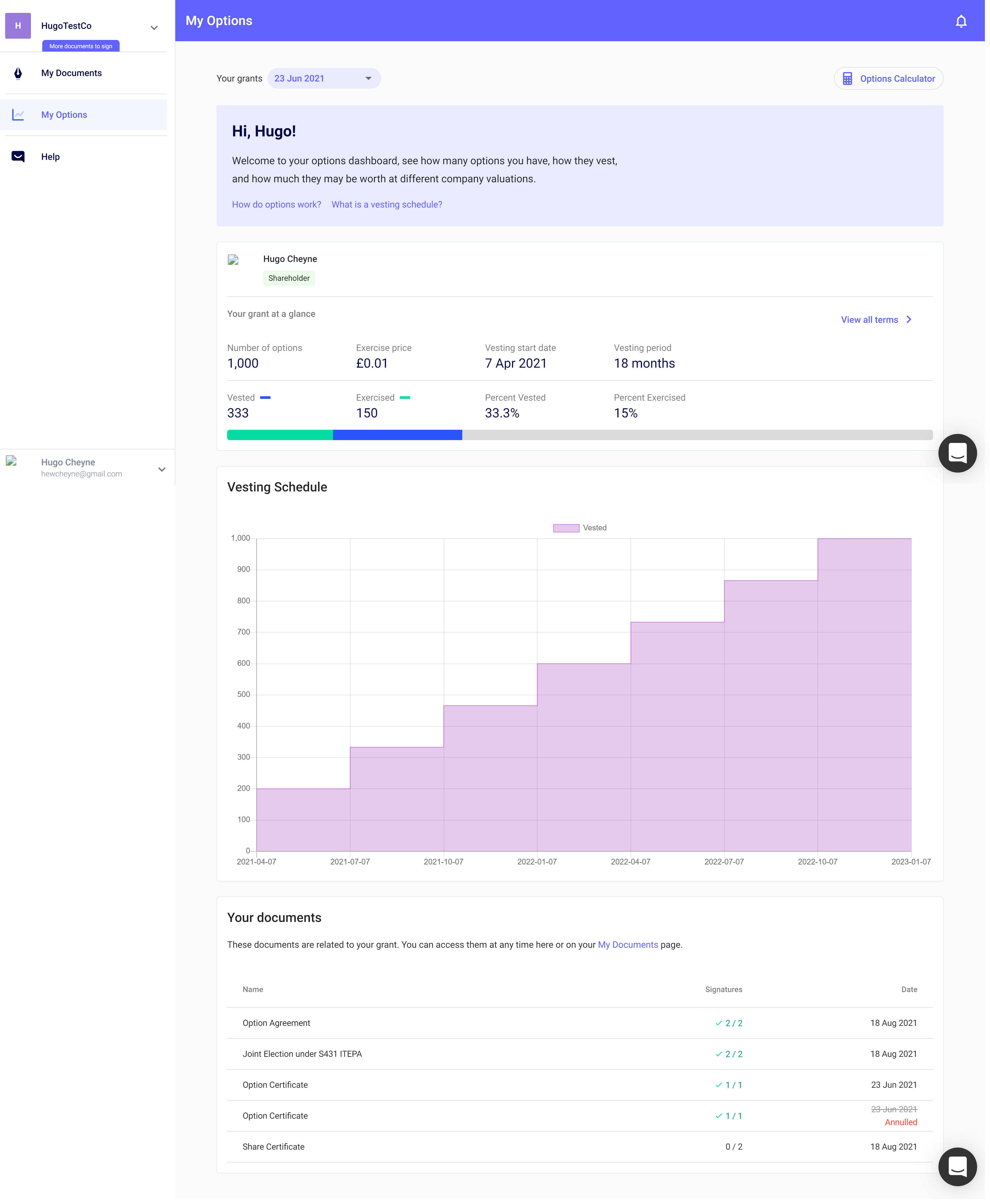
Educating option holders on the definition of their grant terms and how vesting works
If this is the first time that they have received options, your new option holders will be able to read our FAQs and tooltips, which will help them to understand the terms of their grant as well as how vesting works.
UK FAQs - EMI & Unapproved
France FAQs - BSPCE / BSA Advisor
Option Holders are able to view their Grant’s, Option Agreements and Share Certificates
Once the option agreement has been signed, it is stored at the bottom of the option holder view. Any subsequent documents related to the grant will be stored here as well. This includes any share certificates once the options have been exercised.
Options Calculator
Our interactive options calculator will allow your option holders to work out the answer to two common questions - the potential value of their options based on a given valuation, and how much it would cost to exercise a given number of their vested options.
The potential value of their options is calculated based on the number of shares already fully issued by the company, so as to not disclose any sensitive information. For the same reason, the calculation does not account for liquidation preferences that certain share classes may have above the option share classes.

Exercising Options
When your employees would like to exercise their options in order to convert them into shares, they should contact their scheme administrator directly so that the administrator can start the process directly on SeedLegals. See our step by step guide to exercising options
Navigating between grants
If an employee or advisor has received several option grants - for instance one for milestone vesting and one for time based vesting - then they can easily navigate between their grants using our grant selector.