How to create a Consultancy Agreement
Hiring a consultant as an individual or a company for a project? Here's how...
Need to hire a consultant? Our Consultancy Agreement makes that easy!
A consultancy agreement is an agreement between your company and anyone working for the company as a contractor and not a full-time company employee.
Consultancy agreements are used to engage people (contractors) working for your company who are not part of the executive team, long-term advisors, or employees.
They are mostly used for shorter-term engagements of a few months, and they are not treated as employees; they don’t go on the payroll, and you do not pay National Insurance. You can even give the consultant shares or share options that vest over a period of time or on hitting specified milestones.
Our agreement outlines their roles and responsibilities, their invoicing and payment terms, and assigns any intellectual property they create while they are working for you to the company.
You can create a consultancy agreement on the platform with our Access memberhsip.
Here's how to create one on the platform:
- Create the Consultancy Agreement
- Fill in the Terms
- Sign the Consultancy Agreement
- Share the Consultancy Agreement for signature
Step 1: Create the Consultancy Agreement
From the 'Team' tab on the left of your screen, click on ![]()

- A window will appear, allowing you to add the team member.
- You will see the names of existing users in your account. If one of them is the team member for whom you wish to create the consultancy agreement, click on their name.
Otherwise, click on to fill in their information.
to fill in their information. - Choose 'Contractor' as the contract type and fill in the key terms of the agreement, then click on 'Confirm'

You have now created the contractor's profile in the team section.
Click on
STEP 2: Fill in the terms
Complete the key terms of the contract and click 'Done' when finished, and that's it, the consultancy agreement is created.
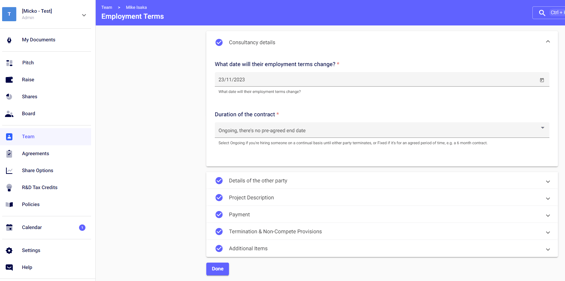
You have the option to pay your consultants with equity and/or cash. To learn more about how to reward consultants with equity, read this article: Rewarding Consultants, Advisors, and Non-Executive Directors for Their Services with Equity.
Would you like to add or change something to the terms?
-
- As long as the document is not signed, the Key Terms are modifiable.
Head to 'My Documents' (1), open the Consultancy Agreement in question (2), then switch to the Terms view (3). Then click on the pencil icon (4) to edit the terms.
- As long as the document is not signed, the Key Terms are modifiable.
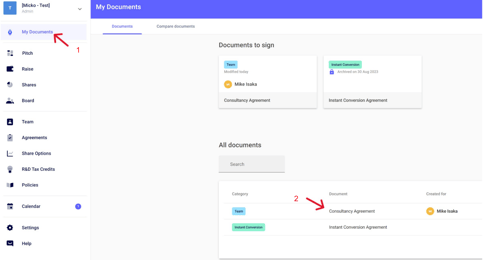
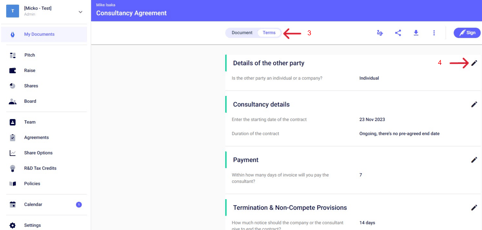
Step 3: Sign the Consultancy Agreement
Click ![]() on the top right of the document to sign the contract.
on the top right of the document to sign the contract.
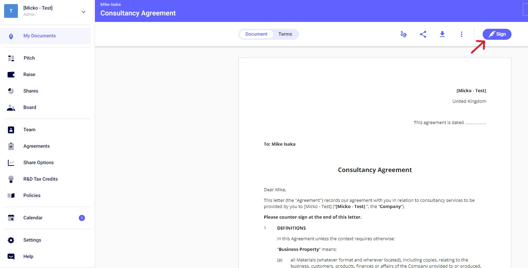
You can now share the contract with the contractor for signature!
Step 4. Share the Consultancy Agreement for signature
To share the Consultancy Agreement to be signed with the contractor, click on the share icon
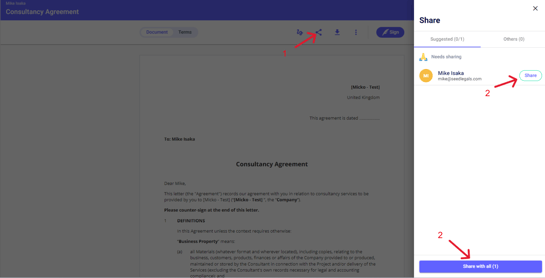
Once everyone has signed, you can download the document as a PDF and save it for your records. It’s an important document, so keep it safe!
Any questions?
If you have any questions, click the bottom right button to message us in chat - we'll be happy to help.