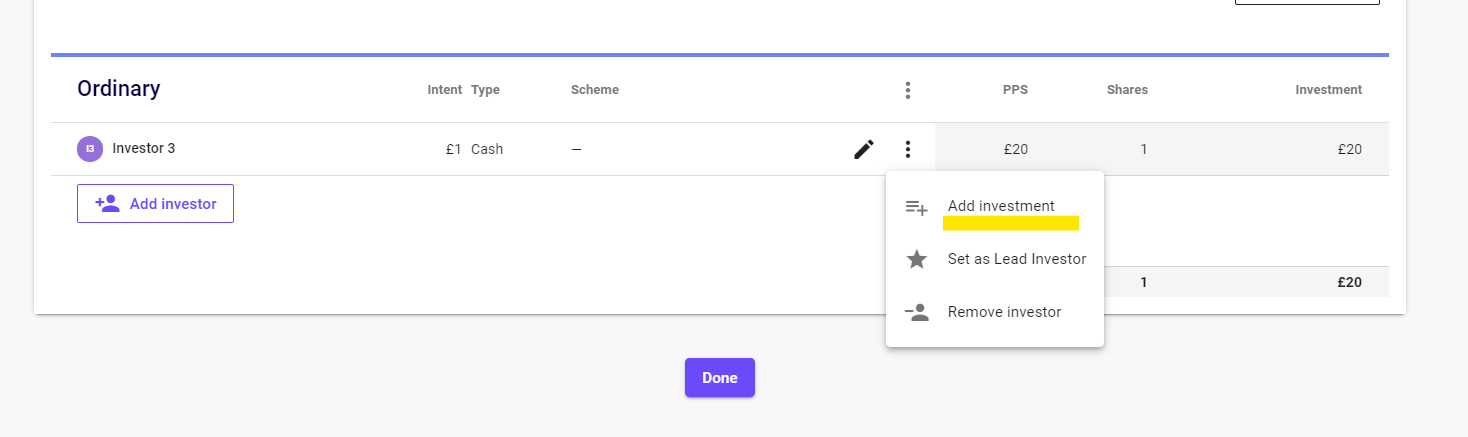My investors don’t show up as SEIS or EIS investments
If your investors are investing as SEIS or EIS and they’re not showing up as such in the term sheet this is because they haven’t been marked as SEIS or EIS in the round.
-
Click on Funding round section (left-hand-side) > click on your active funding round
-
Click on the pencil icon in the "Investors" box
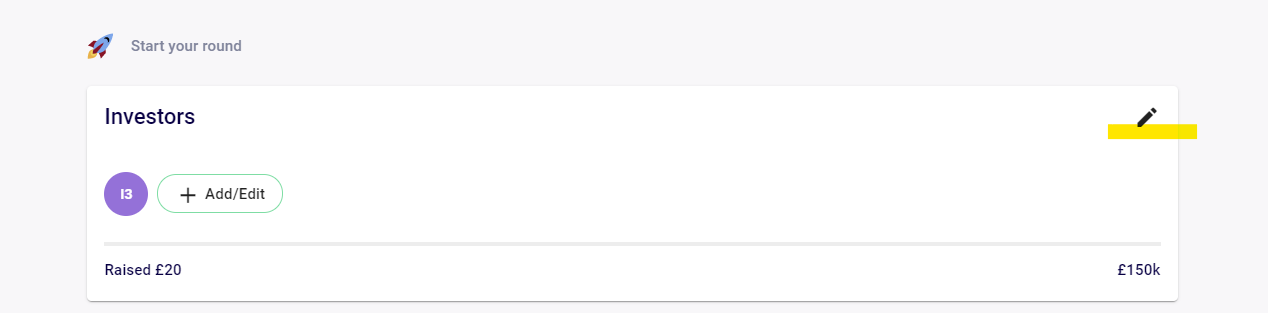
3. Then click the pencil icon next to each investor and under "scheme" select SEIS or EIS.
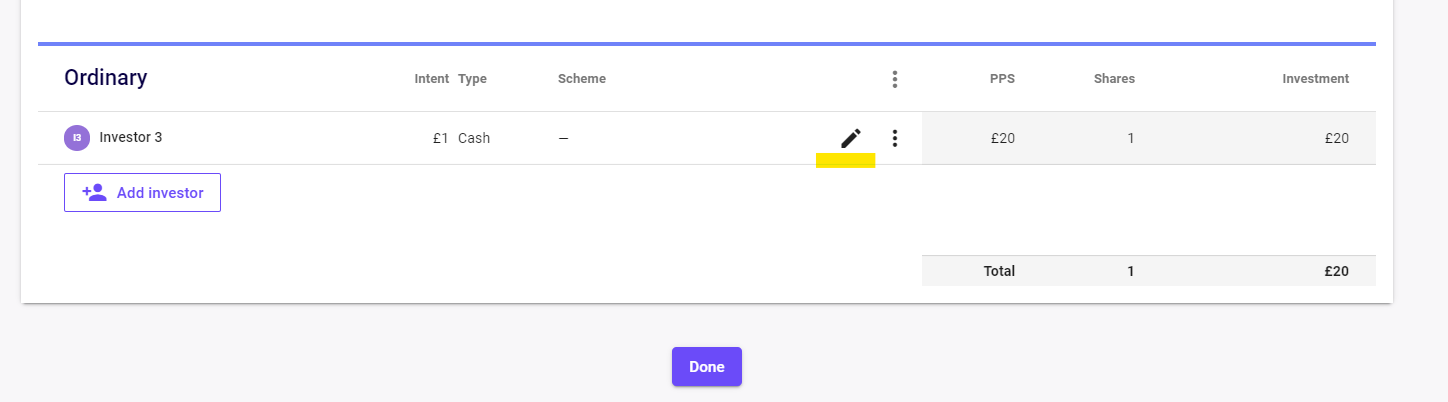
If they’re investing both SEIS and EIS in the round:
Mark the relevant investment amount accurately with SEIS or EIS using the steps above. Our platform will ensure that the shares are issued correctly to preserve both SEIS and EIS.