Where do I include information not covered in the Agreements?
You're looking to include an additional term into one of our Agreements
Our Agreements were drafted based on the industry standard and we’ve seen thousands of them go through our hands, so for this reason we don’t really recommend customizing them.
To include further information that has not been covered under the agreement questions please do the following:
1. Go to Agreements > Select 'New Agreement'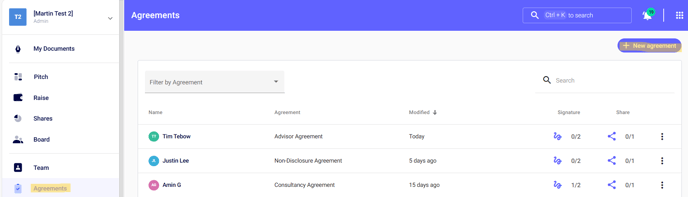
2. Select Required Agreement
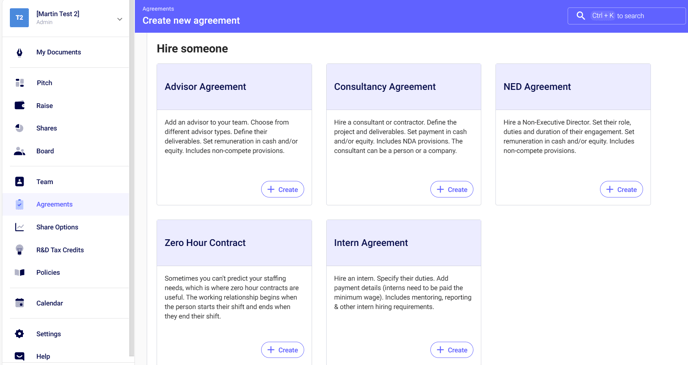
3. Fill in terms >
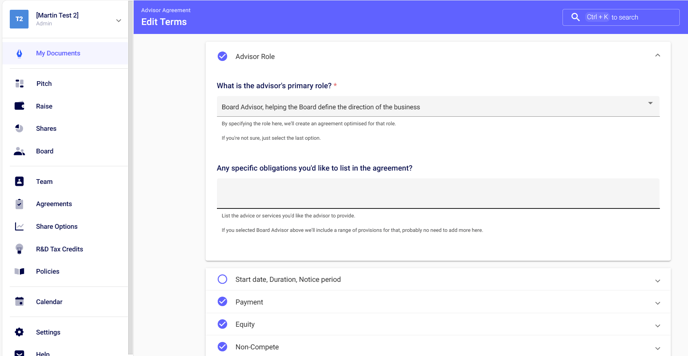
4. Add information under ‘Additional items’
We do ask that you hop on the chat bubble and discuss these changes with a member of the team before you go ahead and add them in. That way we can check what you're looking to add and why you're looking to add any terms into our agreements.
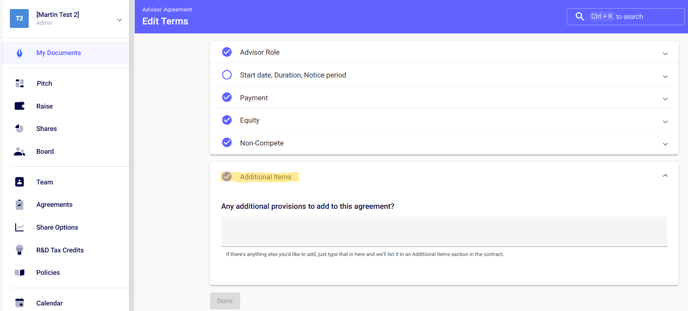
Please bear in mind that we cannot provide bespoke wording for additional items or check for legal accuracy.
In case of doubts or difficulties, do not hesitate to contact us via the online chat at the bottom right of your screen.