How do I change my email address?
Want to change your SeedLegals email login? Here's how.
-
Log into SeedLegals using your current email.
-
Click on your name at the bottom left-hand corner of the screen, then click Profile.
- Click on the pen on the right side in the Email slot to change it.
-
Click to change your email.
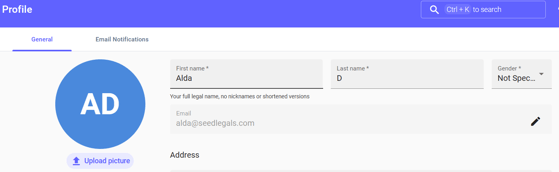
-
Log out of SeedLegals.
-
Now click Sign Up (As if you were a new user) on our website and set up a new password.
-
You'll now be swapped over to your new email and you'll gain access to your company as usual.