Antler's Program - How to create your BSA Air on SeedLegals
Hi all, as promised here is how to create, share and sign your BSA Air with Antler on SeedLegals.
First off, make sure that your SeedLegals account is fully and properly set up. If you have a doubt, take a look at our shared step by step guide.
Then, here are the following steps to start your BSA Air with Antler
1/ Find your BSA Air with Antler on SeedLegals
2/ Set up the Key Terms of the BSA Air
3/ Create your BSA Air documents
4/ Ask SeedLegals team to make sure everything is ready for signature
5/ Sign and share your documents with Antler
1/ Find your BSA Air with Antler on SeedLegals
-
Log in to your SeedLegals account and go to section “Raise/Financement”
- Select your BSA Air with Antler already created for you
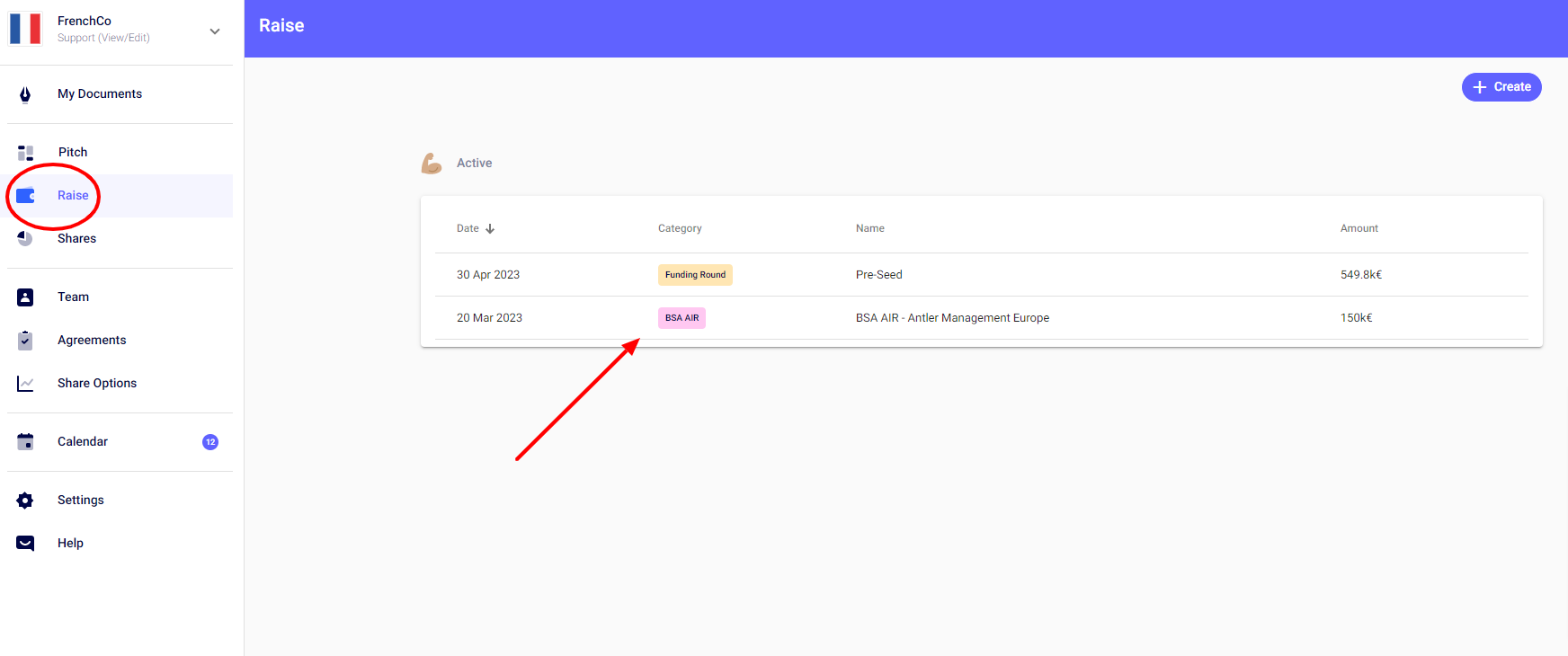
2/ Set up the Key Terms of the BSA Air
-
Enter first in the Key Terms
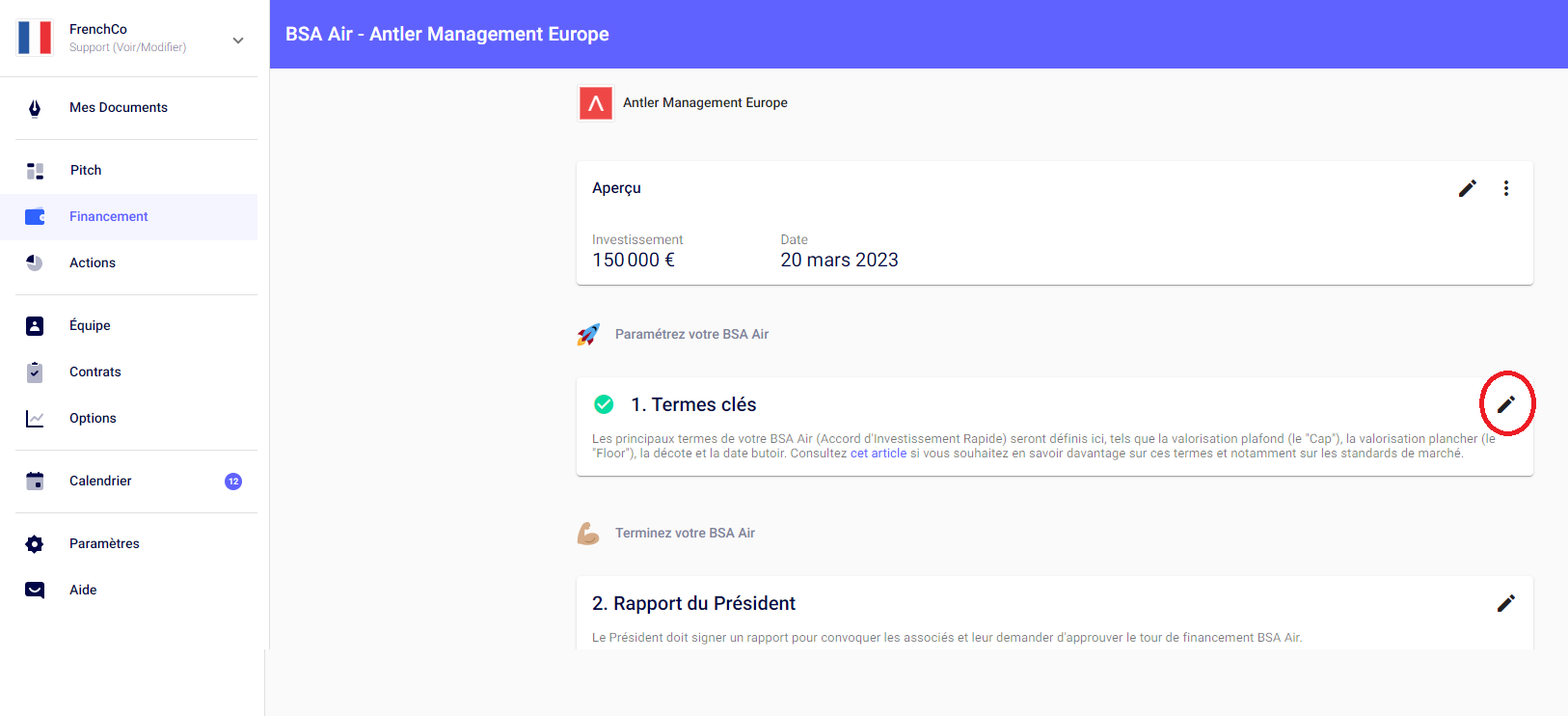
-
Select the following terms:
- Leave "in cash" for the investment (it is actually both in your case - you'll see it directly in the document)
-
There is no Commissaire aux Comptes so answer no and answer yes for the waiver
-
Select whether you have employees or not, then hit the button Next “Valuation, Cap and Discount” at the bottom of the page
-
Skip the valuation part by hitting the button Next “Conversion in the next round” at the bottom of the page
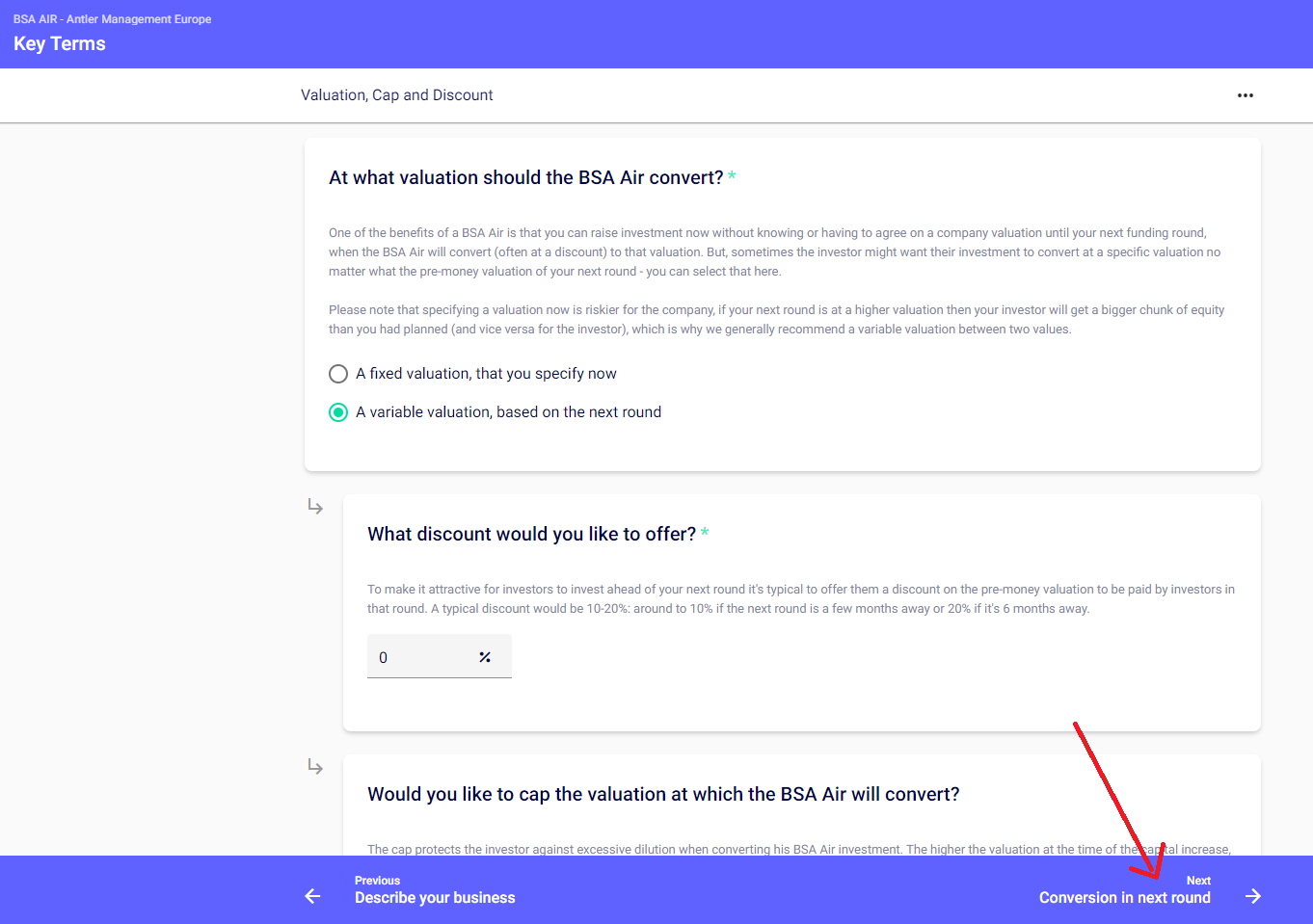
-
Add 500 000€ as the amount in the next round that triggers the conversion of the BSA Air
- Select the share class ordinaires/ordinary
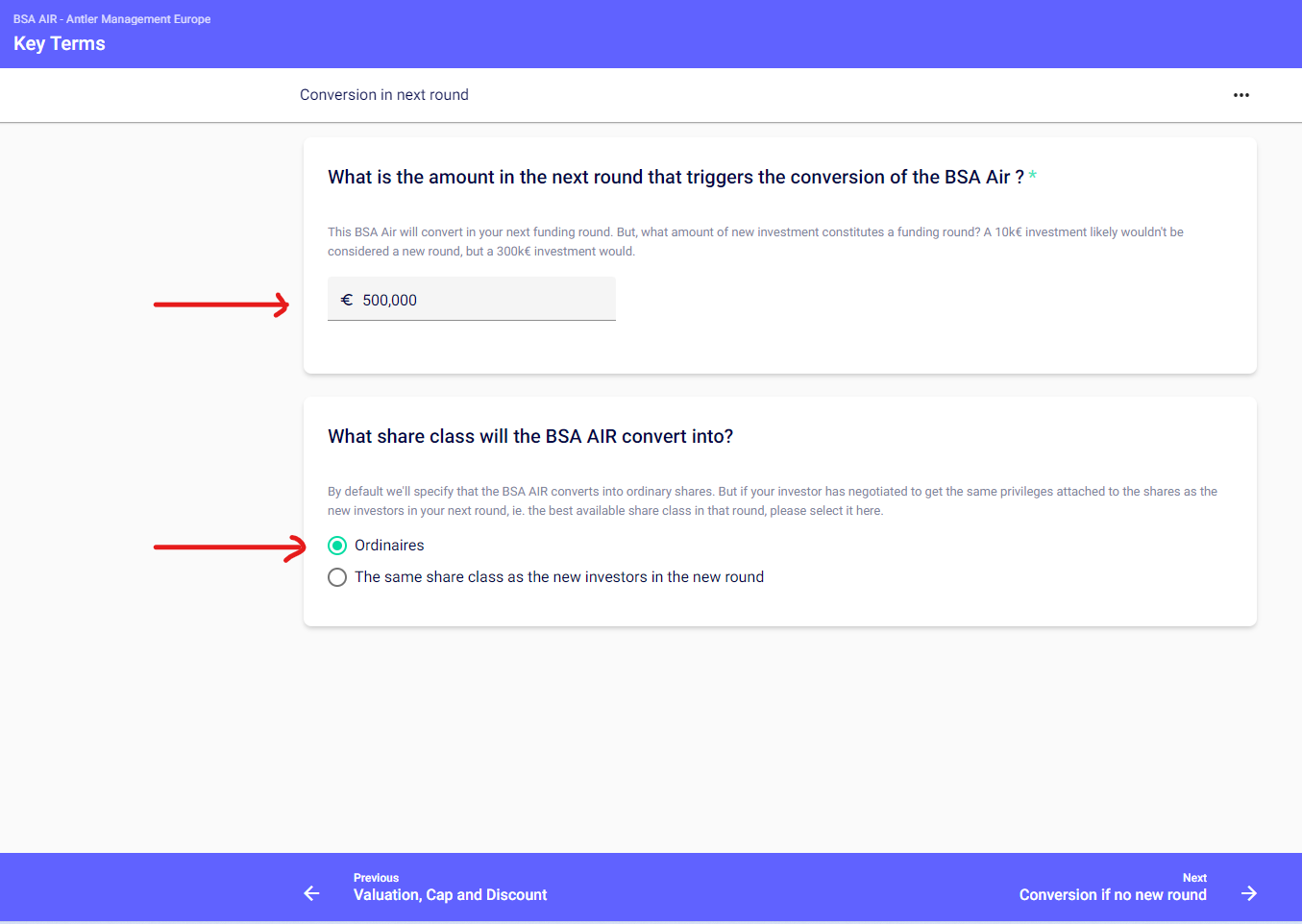
-
Select 24 months for the longstop date in case there is no triggering event
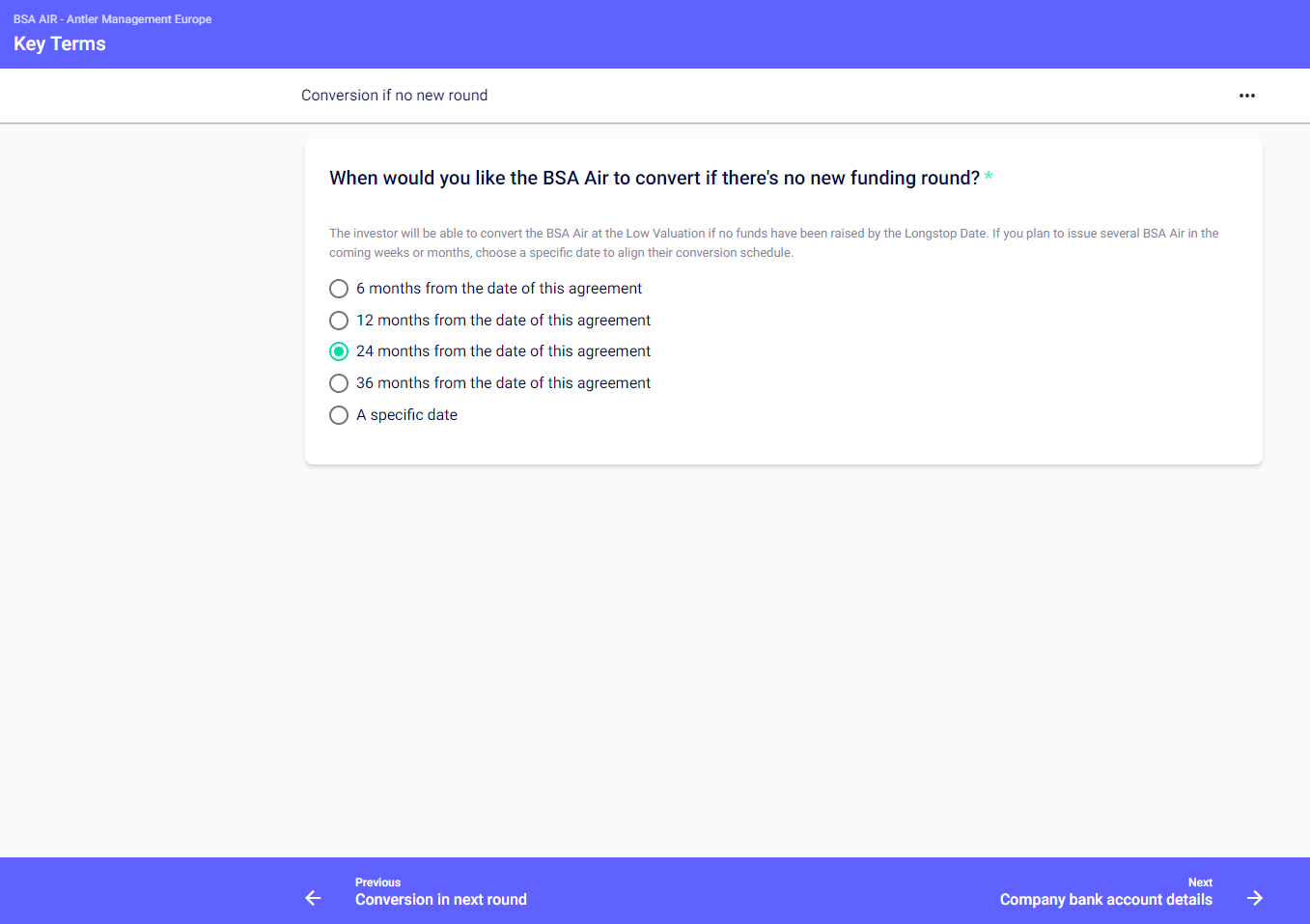
-
Add your company’s bank details and hit Next
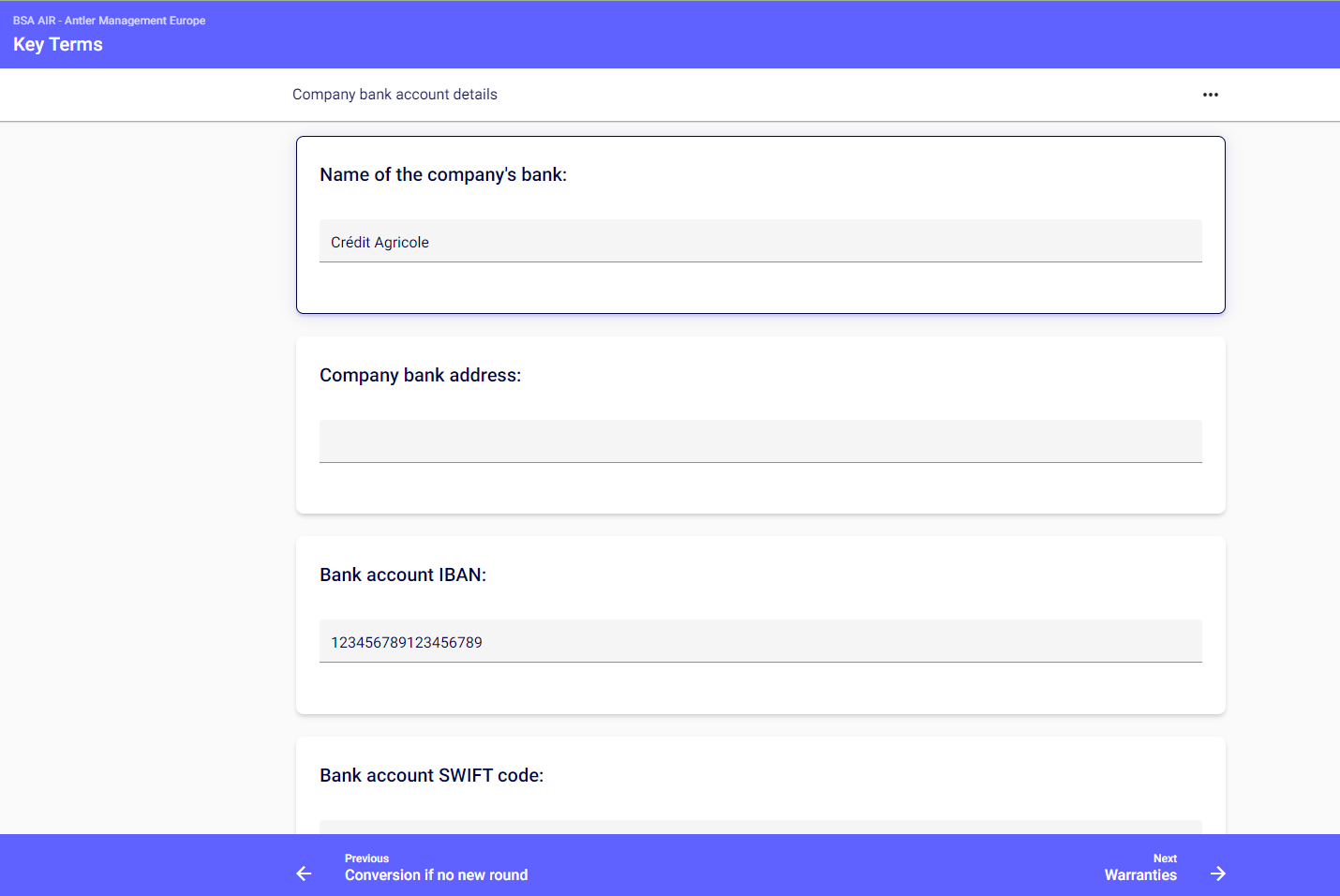
-
Select no to “Will you provide a set of additional warranties to your investor?” - leave the other question blank and hit Next
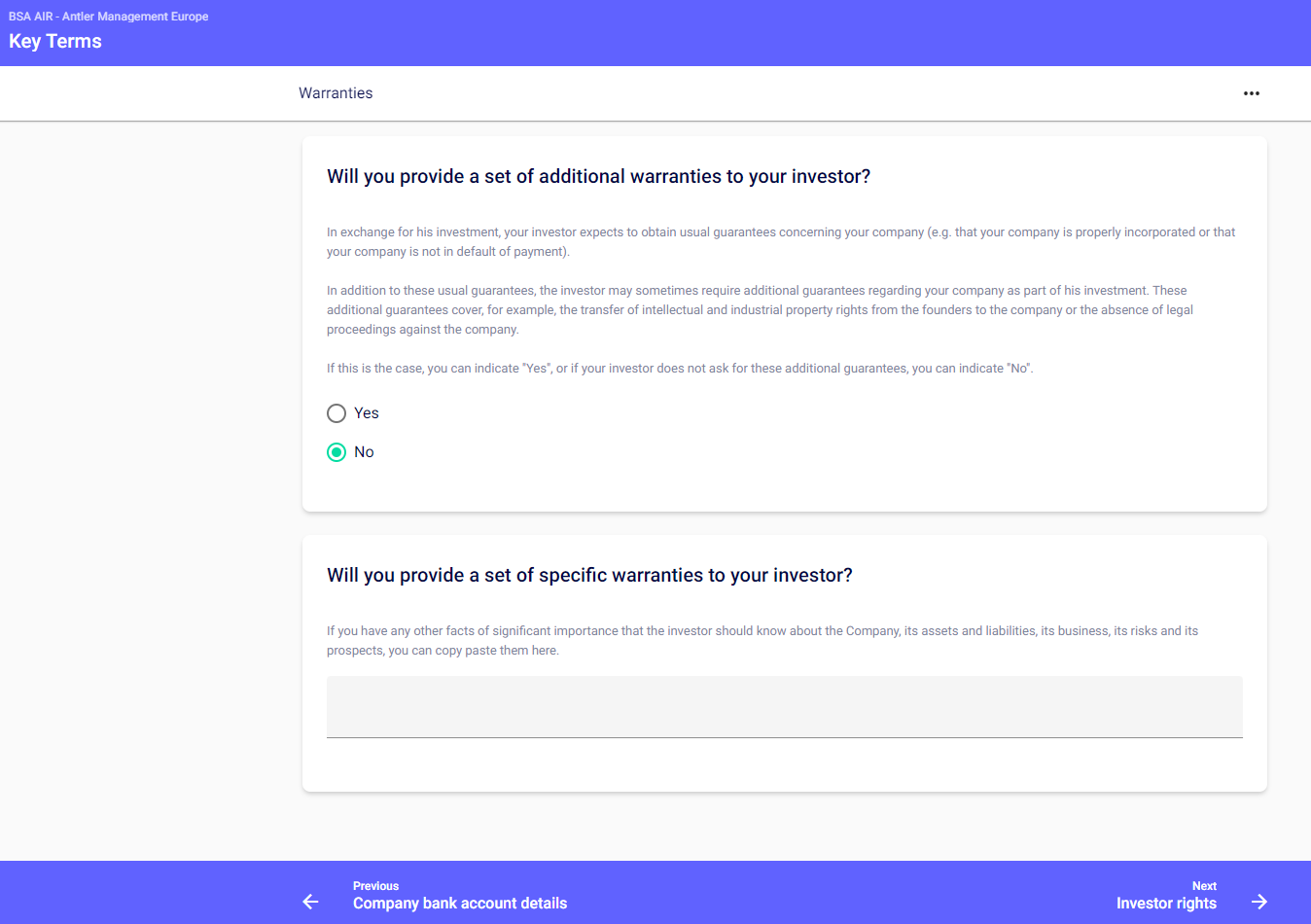
-
Select no and no to the next sections then hit Next
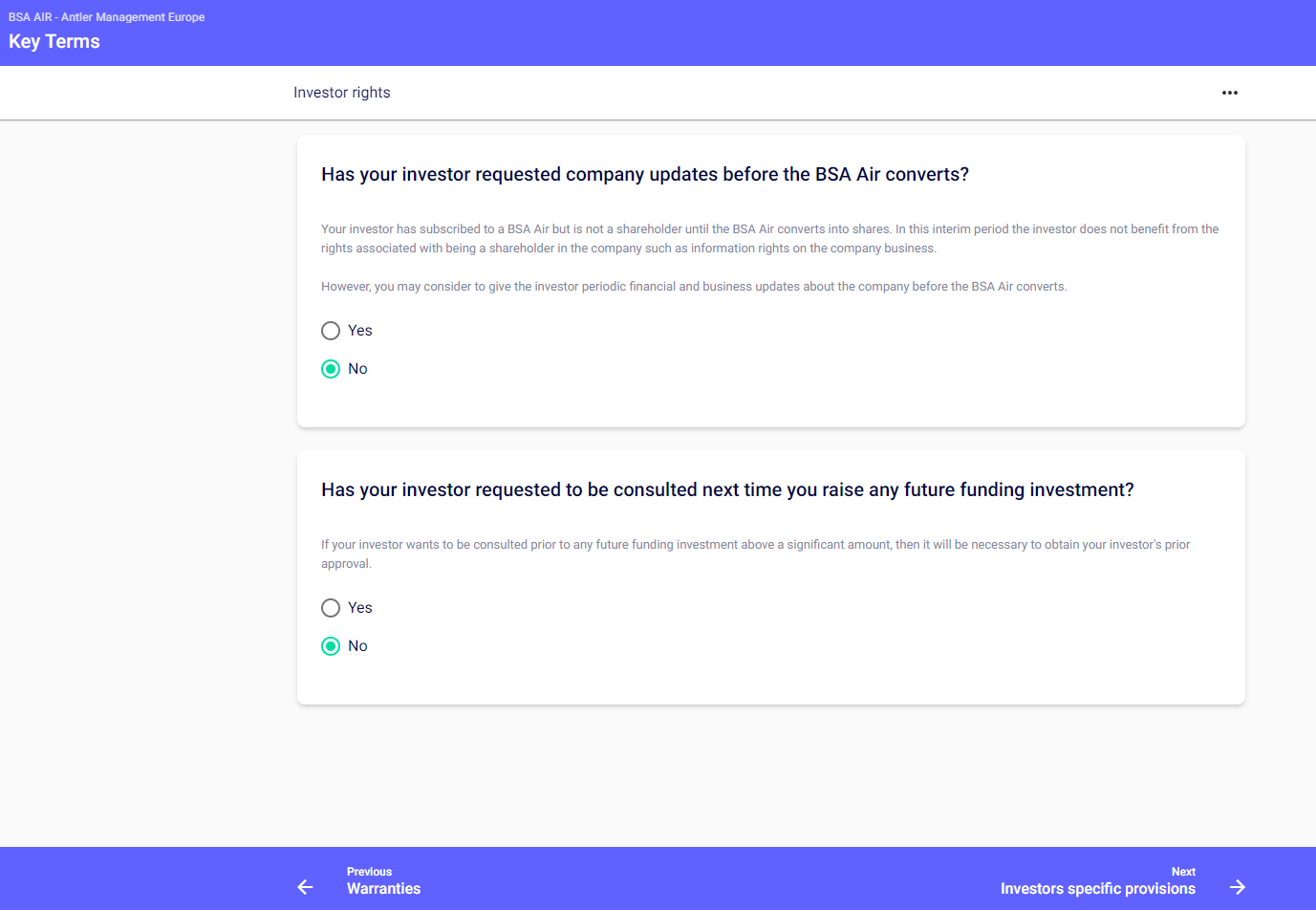
-
Select Antler as “Invest-specific provisions”
-
Indicate the amount of the Loan Antler holds against the company then hit next
You can find this amount (€) in the document "PV du Président Arrêté des créances" you already signed via Docusign
In any doubt contact us on the chat or via email 😀👍
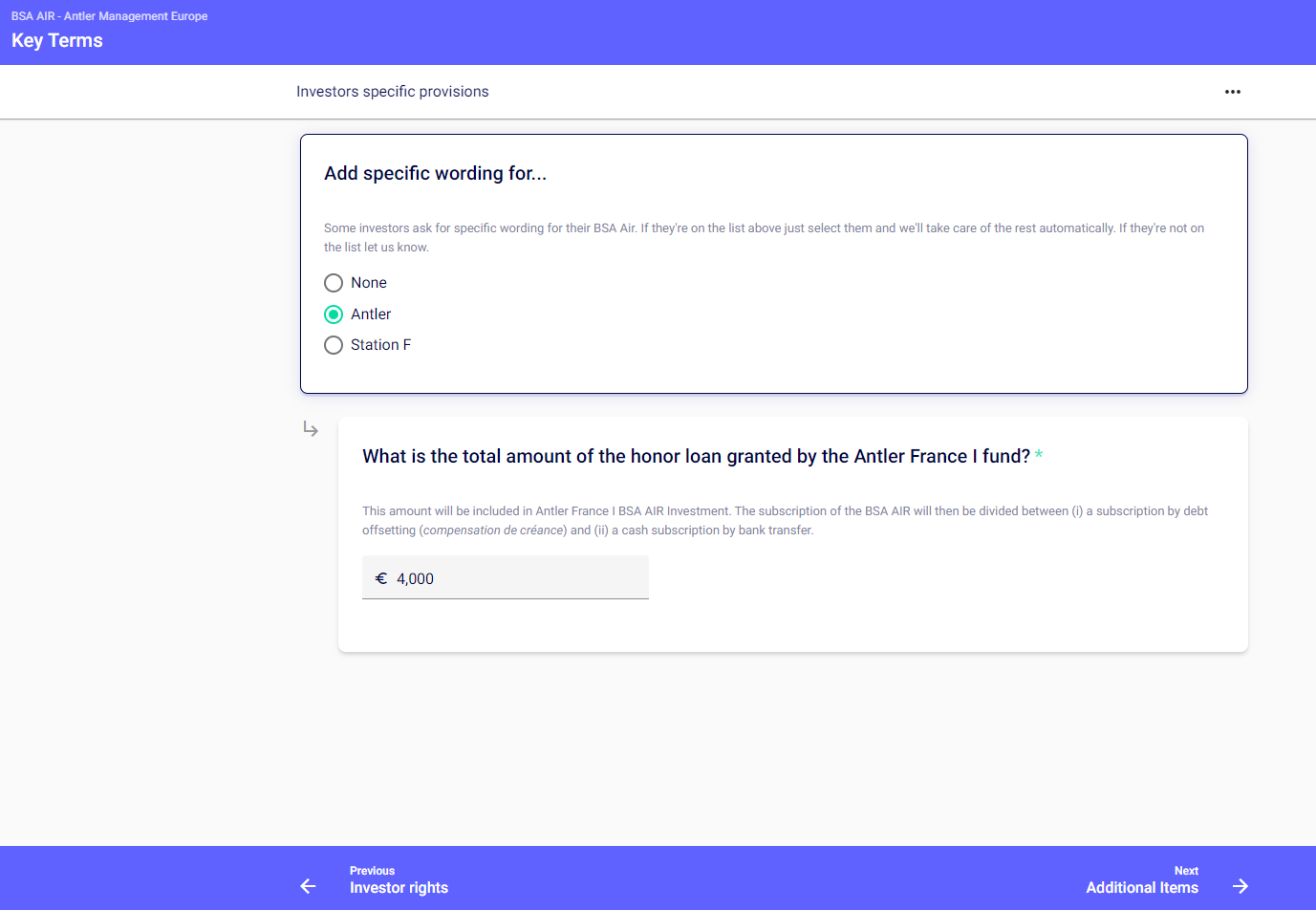
- Skip the "Additional items" page
- Select a French translation of the Agreement if you'd like one then hit done
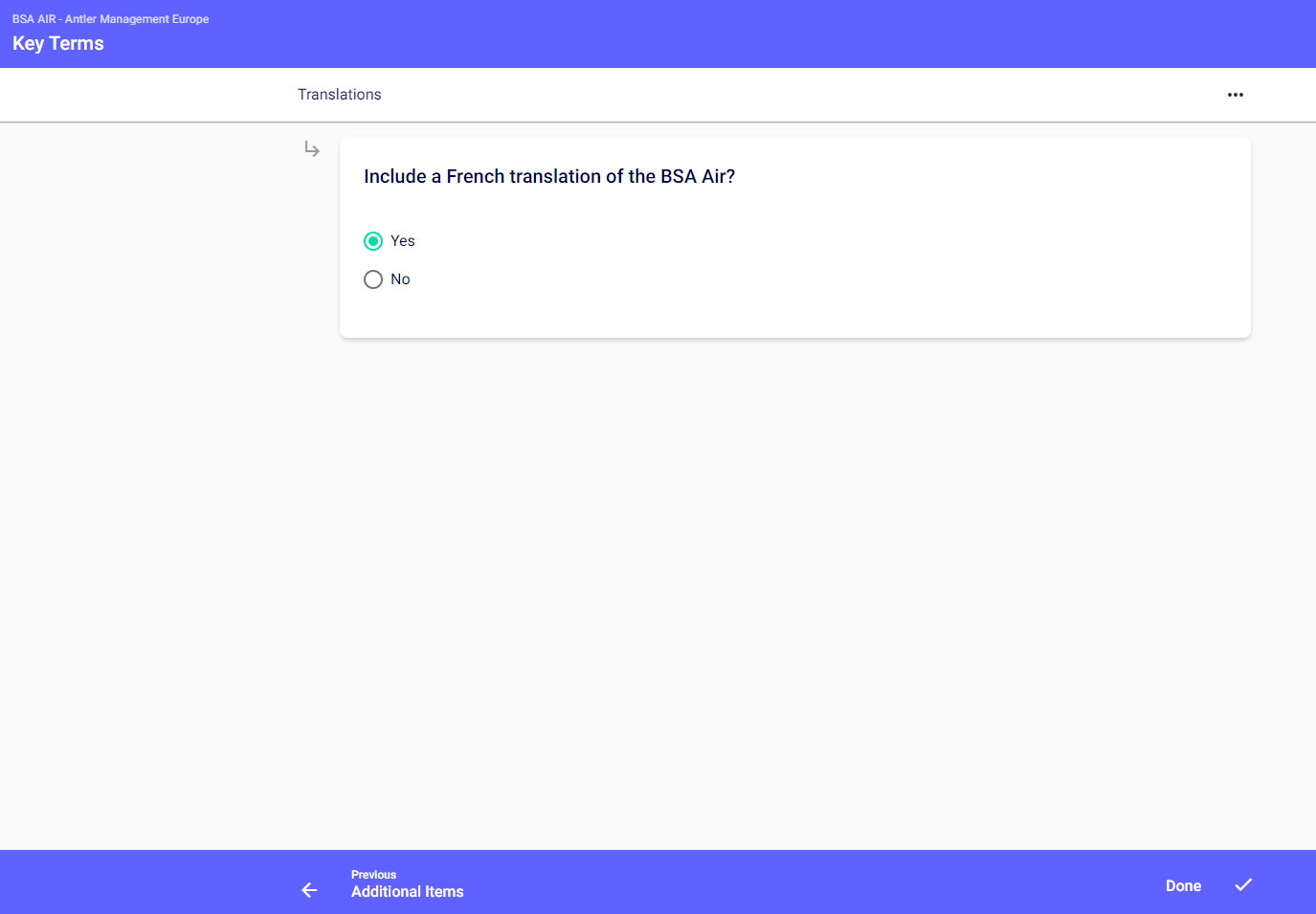
3/ Create your BSA Air documents
-
Now that you have set up your Key Terms make sure you create all your documents i.e.:
-
President's report “Rapport du Président”
-
Shareholders Resolutions “Décisions Unanimes des Associés”
-
BSA Air agreement “Accord d'Investissement Rapide”
-
Subscription form “Bulletin de souscription”
-
4/ Ask SeedLegals team to make sure everything is ready for signature
-
Please send us a message on the chat to make sure everything is ready to go
-
We will then have a look at the Key Terms and let you know if you can proceed with the signature
✔️ Only once checked and validated by our team you will be able to sign them and share them to Antler
5/ Sign and share your documents with Antler
-
This is the final part! You can now sign and share all the documents:
-
President report “Rapport du Président” has to be signed by the company’s President
-
Shareholders Resolutions “Décisions Unanimes des Associés” has to be signed by all the shareholders of the company
-
BSA Air agreement “Contrat Air” has to be signed by the founders
-
Once the founders have signed the first three document, you can share the Investment Agreement for BSA Air and the subscription form to Antler for signature
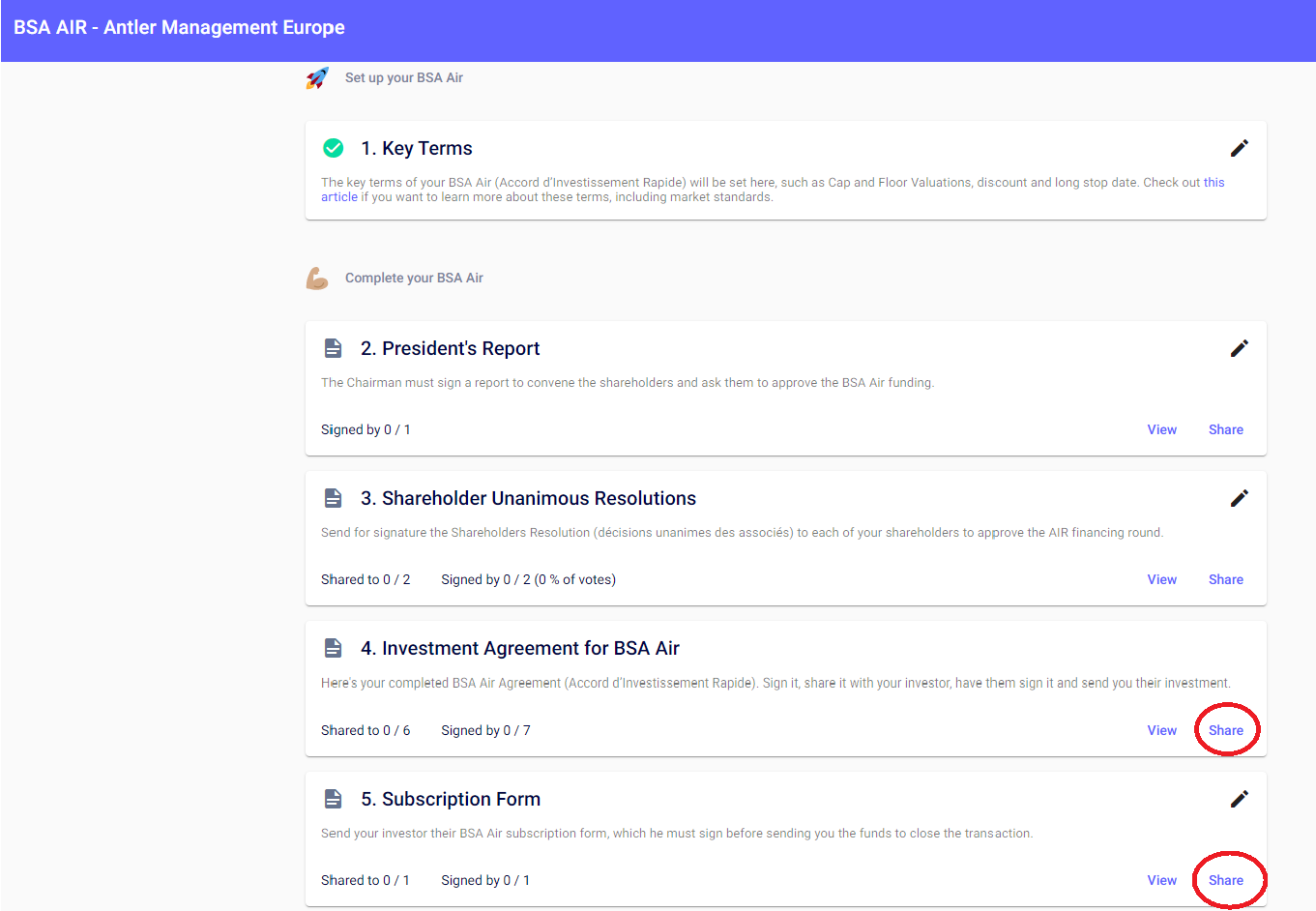
-
Subscription form “Bulletin de souscription” has to be signed only by Antler
-
The funds will be wired after all the documents are properly signed
Des questions ?
Si vous avez d'autres questions, cliquez sur le bouton du chat pour nous envoyer un message - nous serons ravis de vous aider. 🐱💬