How to create a Non-Executive Director (NED) Agreement
Looking for an NED Agreement? Our Non-Executive Director Agreement is easy to create and ready to use
A Non-Executive Director (NED) Agreement is a contract between a company and a board member who provides strategic oversight and guidance but isn’t involved in the day-to-day operations of the business.
NEDs typically bring valuable experience, governance support, or industry connections, helping to shape the company’s direction without acting as employees. They’re usually engaged on a part-time basis, are not added to the company payroll, and no National Insurance contributions are required for them. Compensation can be structured as cash, equity, or a combination of both.
Our agreement clearly sets out the NED’s responsibilities, remuneration, term of appointment, confidentiality obligations, and how their role fits within your company’s governance structure. This provides both you and the NED with clarity, legal protection, and a solid foundation for the working relationship.
Note: The NED must be appointed like any other director. If they haven’t been appointed yet, follow the steps in this guide to add them to your company: How to Appoint a Director
Once they are on your team, you can then create the NED Agreement by following the steps below.
- Create the NED Agreement
- Fill in the Terms
- Sign the NED Agreement
- Share the NED Agreement for signature
Step 1: Create the NED Agreement
From the 'Team' tab on the left of your screen, click on ![]()
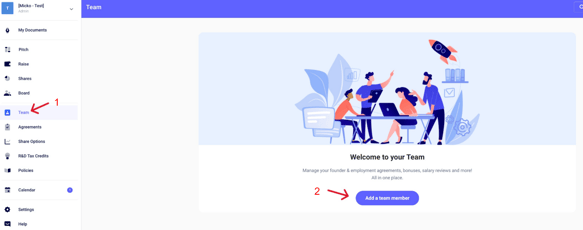
- A window will appear, allowing you to add the team member.
- You will see the names of existing users in your account. If one of them is the team member for whom you wish to create the NED agreement, click on their name.
Otherwise, click on to fill in their information.
to fill in their information. - Choose 'Non-Executive Director' as the contract type and fill in the key terms of the Agreement, then click on 'Confirm'

You have now created the contractor's profile in the team section.
Click on
STEP 2: Fill in the terms
Complete the key terms of the contract and click 'Done' when finished, and that's it, the NED agreement is created.

You have the option to pay your NED with equity and/or cash. To learn more about how to reward non-executive directors with equity, read this article: Rewarding Consultants, Advisors, and Non-Executive Directors for Their Services with Equity.
Would you like to add or change something to the terms?
As long as the document is not signed, the Key Terms are modifiable.
Head to 'My Documents' (1), open the NED Agreement in question (2), then switch to the Terms view (3). Then click on the pencil icon (4) to edit the terms.

Step 3: Sign the NED Agreement
Click ![]() on the top right of the document to sign the contract.
on the top right of the document to sign the contract.

You can now share the contract with the contractor for signature.
Step 4. Share the NED Agreement for signature
To share the NED Agreement to be signed with the non-executive director, click on the share icon ![]() at the top right of the document, then click on
at the top right of the document, then click on ![]() or
or ![]()

Once everyone has signed, you can download the document as a PDF and save it for your records. It’s an important document, so keep it safe.
Any questions?
If you have any questions, click the bottom right button to message us in chat - we'll be happy to help.