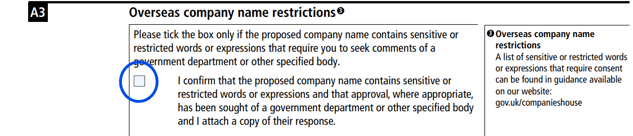How to complete your OS IN01 form to register as an overseas company
Your company doesn’t need to be incorporated in the UK to qualify for SEIS / EIS, but it does need to register as a having a permanent establishment in the UK, which requires a OS IN01 form. This is a step by step guide on how to complete the form.
Note: The OS IN01 form is one of the documents required to register as an overseas company, you will need to provide additional documents - see our article here.
If you prefer watching over reading we've got a quick video guide on how to fill the form here😎
Please be aware that Companies House is extremely strict on the information needed for the form, so be as accurate as possible.
Part 1 - Overseas Company
Before completing sections A1 and A2, check if the company name you’re registering is available using the company name availability checker. If the overseas company’s corporate name is considered to be the ‘same as’ another company name on the Companies House register, you will need to register the company under a different name.
In section A1, the company name should be exactly as shown in the company’s constitution, including punctuation and permitted characters.
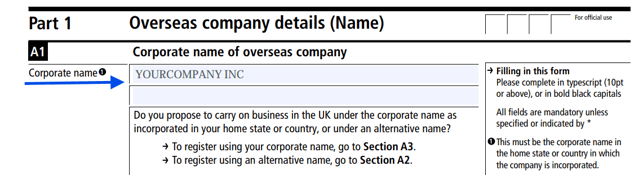
If you want to use a different name to the corporate name for the overseas company to carry on business in the UK, show the alternative name you want to use in section A2. If you show an alternative name, the company will be registered with this name. If you want to use the corporate name, leave section A2 blank and move to the next section.
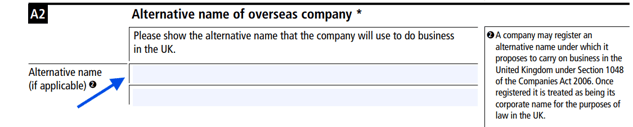
Feel free to skip Section A3 unless the company name you want to use contains sensitive or restricted words or expressions that require you to seek the comments of a government department or other specified body, if this applies then you will need to tick the box to confirm.
Part 2 - Overseas company details
Skip section B1 if this is your first time completing an OS IN01 form.
In section B2 you must tick whether the company is a credit or financial institution.
In section B3 please give the details of the overseas company. In most cases it is a C Corporation, in the US, State of Delaware. You will need to add your Delaware company number, so have this ready. Once completed, head to section B4 where you will need to give the law under which the company is incorporated.
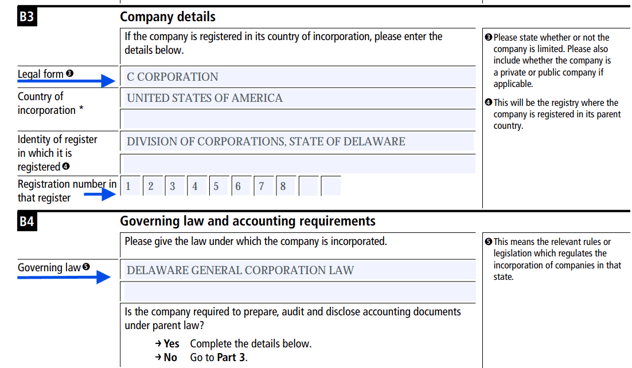
Part 3 - Constitution
In section C1 tick the relevant box to show what documents you’re sending with your application. A certified copy of the company's constitution can also be a printed copy signed by a director, secretary or permanent representative of the company.
You must check and ensure that your constitutional documents include:
a) the address of principal place of business or registered office in the country of incorporation
b) objects of the company
c) amount of issued share capital
If these are not included, you must complete section C3 accordingly.
Part 4 - Officers of the Company
Here add the details of all the officers already appointed to the overseas company. If you are a Director of the company skip straight to section F.
In the service address add the address you wish to be used to reach you.
Note: Country of residence and nationality must be reflected properly. You also need to fill out the date of birth (F4) and residential address sections (F5).

Part 5 - UK Establishment Details
Skip sections H1-H3 if you do not need have an existing UK establishment and have not provided any accounts for this before.
In section H4, if you already have a UK LTD company you need to add the relevant details. Please make sure the 'date establishment opened' matches Companies House. Note, the date of opening of UK establishment cannot be a future date.
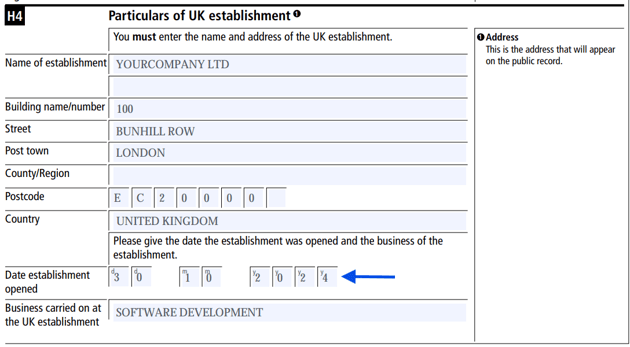
Part 6: Permanent Representative
Give the details of every person who’s authorised to represent the company in respect of its UK establishment. You will need to provide details of at least one permanent representative.
If there’s more than one permanent representative, use continuation pages.
Don't forget to tick the boxes in section J2 and section J3.
Part 7 - Person Authorised to Accept Service
If there’s a person in the UK who’s authorised to accept service of documents in respect of the UK establishment on your behalf untick the box shown below and give their details in sections K1-K2. Otherwise, leave ticked and head to Part 8.
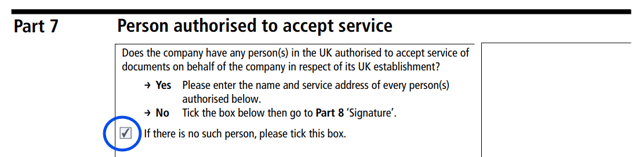
Part 8 - Authentication
Enter your printed name to authenticate the form on behalf of the overseas company. You do not need to include a signature.
Do not forget to make a cheque or postal order (from the Post Office) and post it to Companies House.
If you have any questions or feedback on the above step by step guide hit the chat button on the bottom right to speak to our team.