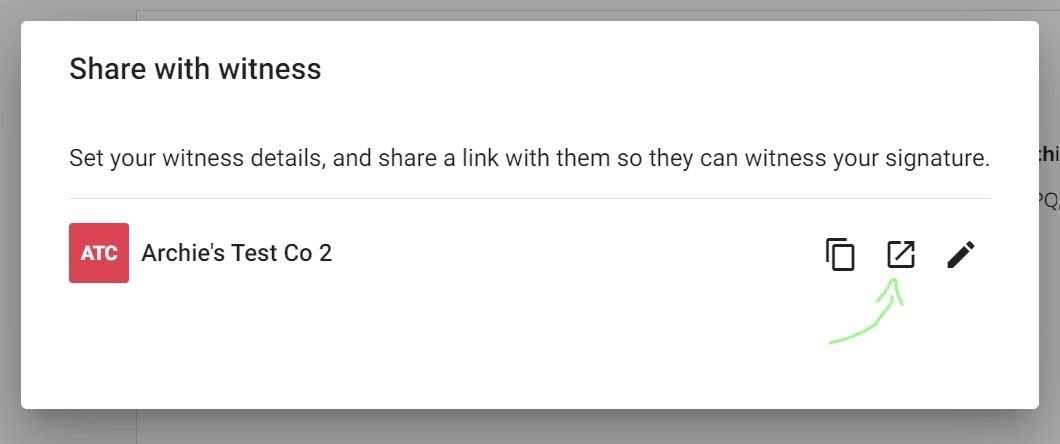How to Witness an Option Grant
In this article, we will show you, step-by-step, how to witness an Option Grant on the SeedLegals platform, and explain who can be a witness for the agreement.
The Option Grant outlines the number of options to be awarded, and needs to be signed and witnessed (by an independent witness) by the company and the employee.
Here's a quick video summarising the steps, which are also included below.
1. To get to the Option Grant, head to the share options tab on the platform and click on Option Holders. Select the relevant option holder. Scroll down to the bottom of the page and you will see the Option Grant. Click create.
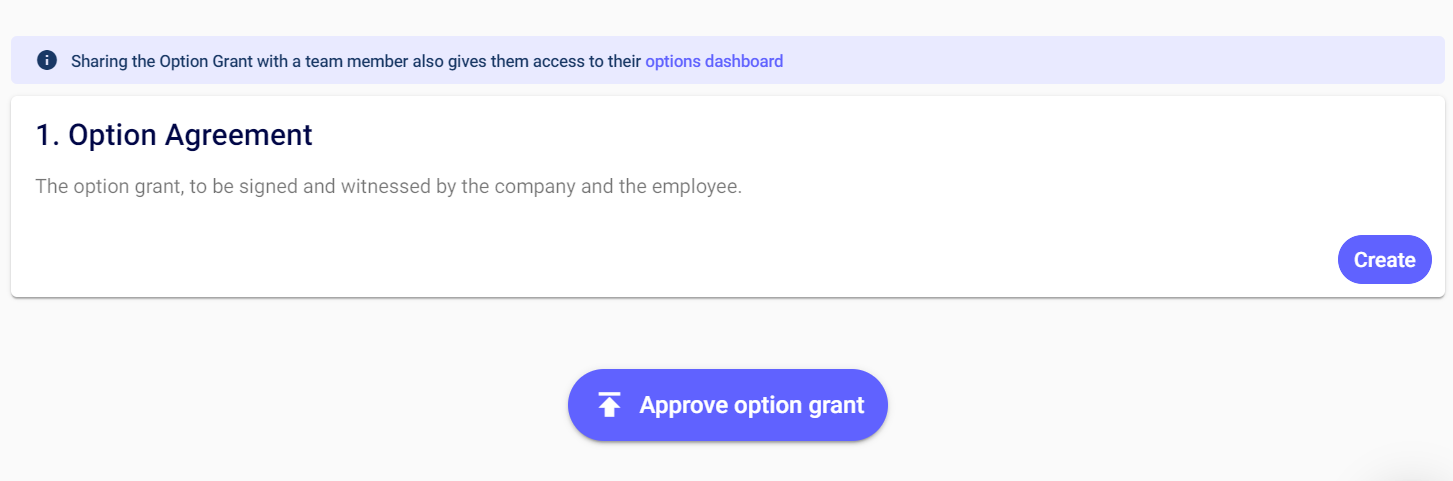
2. Once you have created and read through the agreement, click the blue sign button in the top right corner of the screen. You will then be able to see your signature on the document.
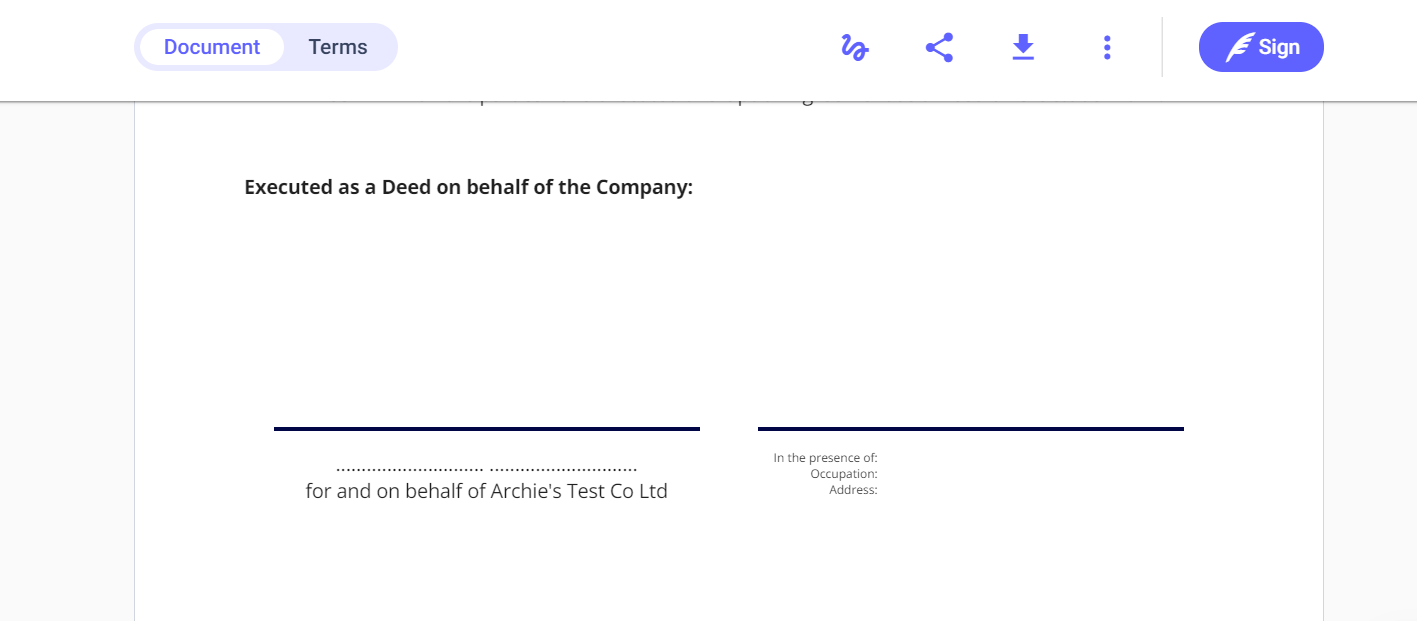
3. Then click ‘share with witness’. Legally, the witness is meant to:
a) physically see the signatory sign the document
b) not be an 'interested party' to the transaction themselves (the only exception here is that two directors can sign the agreement on behalf of the company).
Not being an interested party means the witness should not benefit themselves one way or the other from the outcome of the agreement.
-
For example, an employee of your company should not be a witness for the other party, because if there's a dispute later the other party could look to exploit the fact that the witness was connected to your company and not independent.
-
For the same reason a family member shouldn't be the witness for your signature, since they're an interested party by family ties.
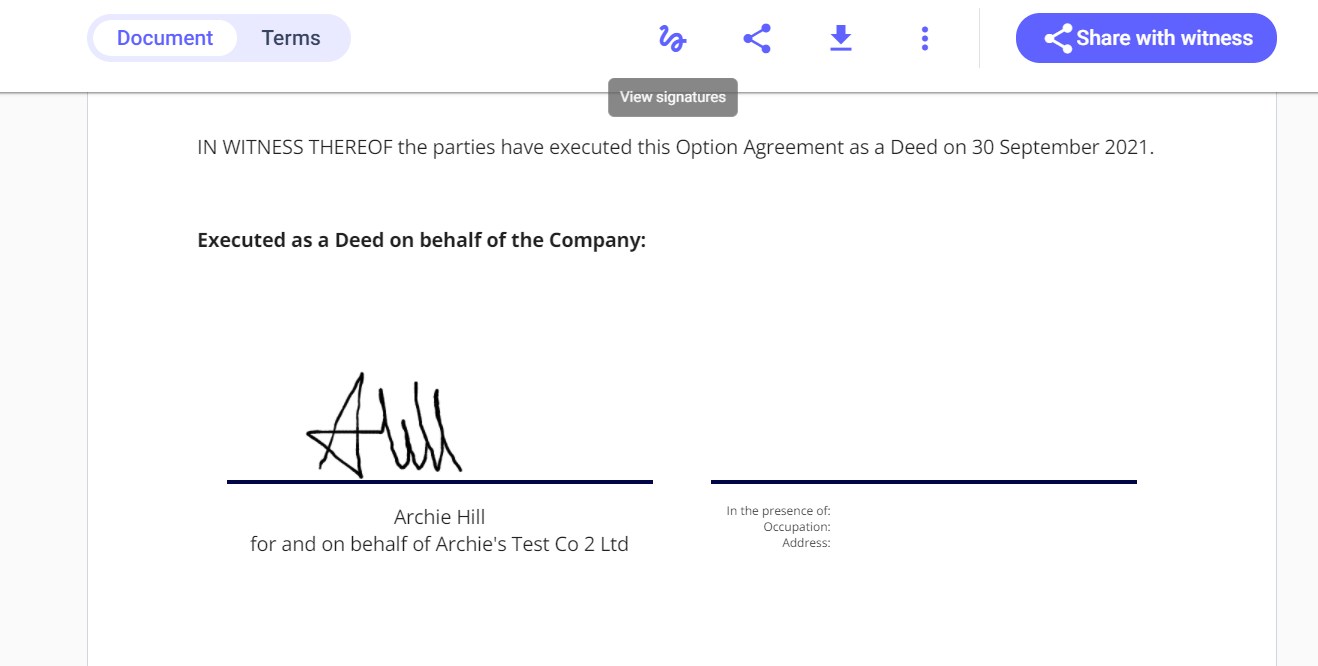
4. You will then be prompted to set the witness details. Once you have entered the correct information, click save.
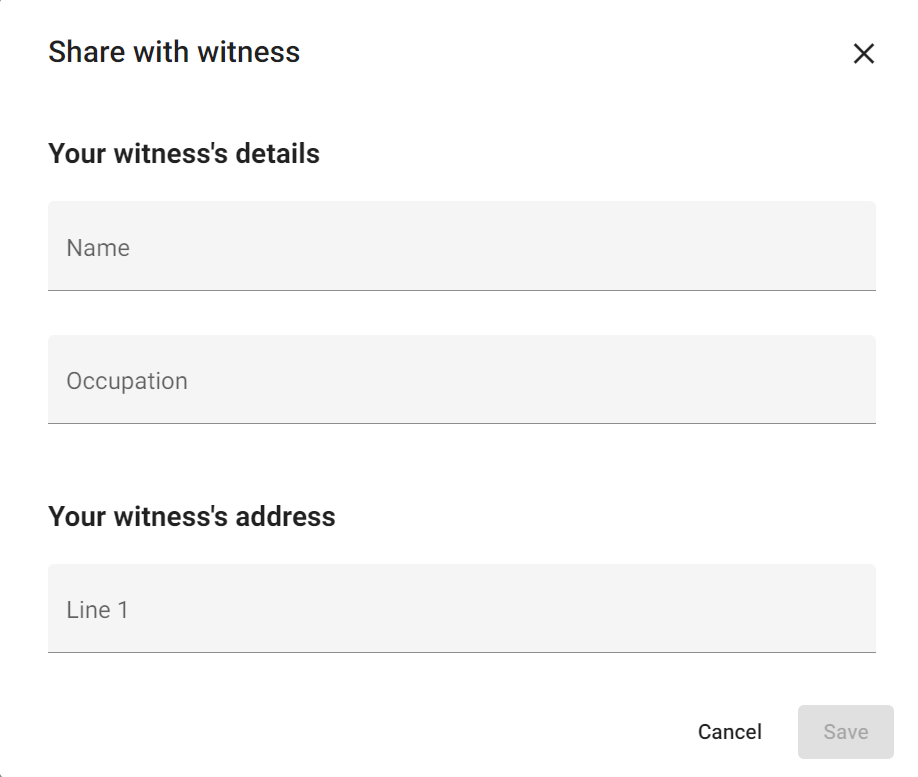
5. The following message will then appear. Click on copy link to clipboard. This is the first of the three icons shown below.
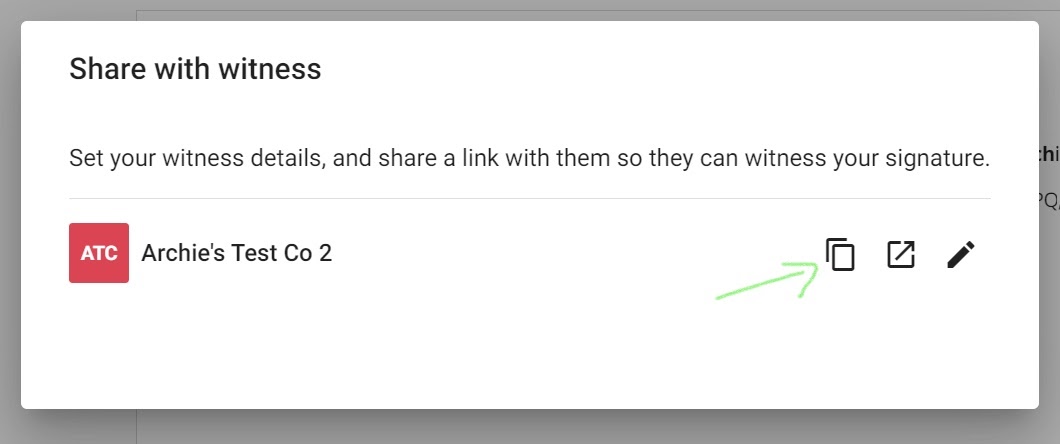
6. Paste the link in an email and send it to your witness. The witness will then need to click on the link and it will take them to this page. Your witness does not need to have an account with SeedLegals to be able to sign.
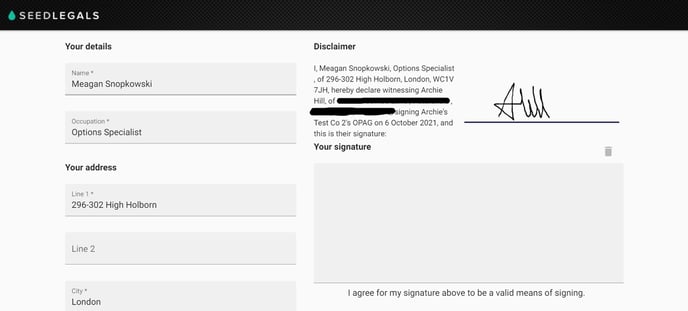
Once they have signed, they can close the tab, and their signature will automatically pull through onto the document.
The option holder will then need to also sign and witness the document within 14 days of the company (however, some Option Grants will still pull through the 7 day countersign requirement - please check your individual grants to ensure the correct countersign window is followed).
Once the Option Grant has been signed by the relevant parties, make sure to click on approve Option Grant. (see image 1 above).
If you are able to meet in person, there is another quick way for them to witness your signature. When it comes to sharing with the witness, instead of copying the link to the clipboard and sending it via email, you can click on the second icon, which will open up the witness signatory page in a new tab. They can then sign.