How to do a share split
It takes just a few minutes to do a share split on SeedLegals.
Why and when a Share Split is needed
Most times when someone incorporates their company on Companies House, they create 1 share per founder, or perhaps 100 shares split between the founders.
That's fine, until you need to do a funding round, when you'll need to do a share split - here's why:
-
Let's say you're raising £200,000 and giving away 15% equity in your company for that investment.
-
Assuming you had 100 shares originally, that means you're going to create 17.6 new shares in the funding round, which equates to 15% post-money equity dilution.
That leads to two problems:
-
Firstly, you can't have fractional shares, so you won't be able to get the exact investment and equity dilution that you want, and
-
Secondly, if you're raising £200K and create 17 new shares, that a price per share of £11,764... which is a huge problem for anyone looking to invest, say, £5000. Even for someone looking to invest £50,000, they'd be thousands of pounds off their target.
The solution is a Share Split, where you turn those 100 shares into, say, 100,000 shares. At the same time, you reduce the Nominal Value of each share by the same ratio, so that the total value of your shares is unchanged.
You will need to create the Board and Shareholder Resolutions. The Board Resolution only requires one Director to approve, and the Shareholder Resolution only needs to be signed by 50% of the existing shareholders. These are for Company records only and do not need to be filed with Companies House.
How to do a Share Split
SeedLegals automates the whole process. Assuming you've built your cap table on SeedLegals already, it'll take just a few minutes to do a share split - here's how:
-
Select Shares in the left menu.
-
Go to the Share Splits tab by clicking the right arrow on the top banner
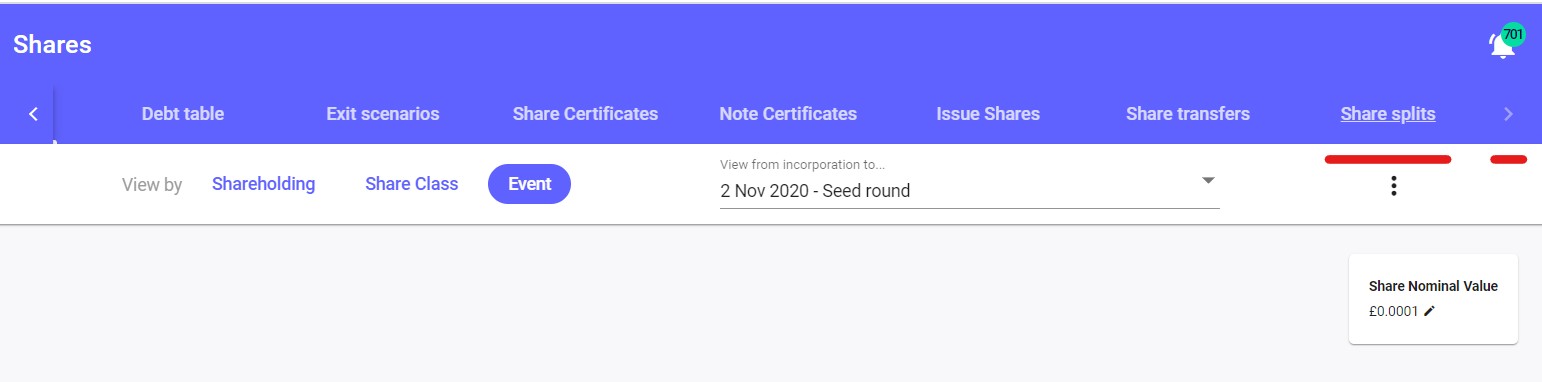
-
Click to create a New Share Split.
-
Choose the multiplier you'd like - e.g. 10000:1, and set a date for the share split.
- SeedLegals will instantly build your Resolutions and SH02 form.
- The Board Resolution only needs to be signed by one Board member.
-
The Subdivision Resolution will need to be signed by 50% (by number of shares held) of the existing investors - in most cases that just means getting a couple of the founders to sign. You don't need to file this with Companies House, just keep it for your records.
-
The SH02 just needs to be signed by any director, easy.
-
You can then upload the SH02 to Companies House here.
-
Or, you can download and print the SH02 post the signed SH02 to Companies House so they get it within 30 days of the share split:
The Registrar of Companies, Companies House,
Crown Way, Cardiff, Wales, CF14 3UZ.
DX 33050 Cardiff. -
Lastly, and very importantly, click the APPROVE SHARE SPLIT button to update your cap table to increase the number of shares and reduce the Nominal Value of each share accordingly.
We recommend having at least 100,000 shares before you do a funding round, so if you have 100 shares now we recommend a 1000:1 share split. Or, if you want to future-proof yourself to not have to do another share split at a future funding you might want to create, say, 1M shares.
Be sure to pick a multiplier that creates a share nominal value that can be fully represented in 8 characters after the decimal point (the maximum allowed by Companies House). For example, if your nominal value is £1, doing a 300:1 share split is a bad idea because it will create a new nominal value of £0.003333333333.... which means the total nominal value of all shares after the share split can never match the amount before. So ideally go with 10, 100, 1000, etc. as the share split.
Here is another article on how, when and why to use a Subdivision Resolution.